ChatGPT Usage Tips
ChatGPT is an advanced language model developed by OpenAI that can generate human-like responses based on the input it receives. Whether you are using ChatGPT for fun conversations, brainstorming ideas, or seeking assistance in a specific area, mastering its usage can greatly enhance your experience. This article aims to provide you with valuable tips to make the most of your interactions with ChatGPT.
Key Takeaways
- Understand the capabilities and limits of ChatGPT.
- Optimize prompts and conversation context for better responses.
- Experiment with temperature and max tokens to control response style and length.
- Use system level instructions to guide the model’s behavior.
- Iteratively refine your conversation with the model to obtain desired results.
1. **Understand the Capabilities and Limits of ChatGPT**: ChatGPT is a powerful language model, but it also has its limitations. It excels at generating creative and coherent responses, but it may sometimes provide incorrect or nonsensical information. Be cautious and critically evaluate its output for accuracy.
ChatGPT can generate helpful suggestions, but fact-checking is essential.
2. **Optimize Prompts and Conversation Context**: Carefully crafting your prompts and setting up conversation context can significantly impact the quality of ChatGPT’s responses. Clearly specify what you expect from the model and provide relevant information in your input.
Adding context from previous model responses helps ChatGPT maintain coherence in longer conversations.
3. **Experiment with Temperature and Max Tokens**: Temperature and max tokens are key options to tune the output of ChatGPT. Temperature determines the randomness of responses, where low values (e.g., 0.2) make the output more focused, while high values (e.g., 0.8) introduce more randomness. Max tokens limits the length of the response generated by ChatGPT.
Adjusting temperature and max tokens allows you to fine-tune the desired level of creativity and response length.
4. **Use System Level Instructions**: Including system level instructions in your conversation can guide ChatGPT’s behavior. You can specify the desired persona for the model or politely instruct it to think step-by-step before responding.
Providing an instruction like “You are an expert in physics” can help generate more informed responses related to that field.
5. **Iteratively Refine Your Conversation**: If the initial response from ChatGPT is not what you desired, don’t hesitate to refine your query or conversation. You can iteratively provide feedback to the model by modifying the conversation or asking it to revise and clarify its response, leading to more accurate and helpful answers.
Iteratively improving your inputs enhances the quality of responses over multiple interactions.
Tables
| Use Case | Table |
|---|---|
| Fun Conversations | Table 1 |
| Ideation and Brainstorming | Table 2 |
| Specific Area Assistance | Table 3 |
Table 1: Fun Conversations
| Type | Example Questions |
|---|---|
| Jokes | 1. “Tell me a joke.” |
| Trivia | 2. “What is the capital of France?” |
| Philosophical | 3. “What is the meaning of life?” |
Table 2: Ideation and Brainstorming
| Scenario | Example Input |
|---|---|
| Story Ideas | 1. “I need help generating a plot for a fantasy novel.” |
| Product Names | 2. “What are some catchy names for a new mobile app?” |
| Marketing Taglines | 3. “I’m looking for attention-grabbing taglines for my fashion brand.” |
Table 3: Specific Area Assistance
| Field | Example Queries |
|---|---|
| Science | 1. “Explain the theory of relativity in simple terms.” |
| Cooking | 2. “What is the recipe for a classic lasagna?” |
| Technology | 3. “Can you recommend the best laptop for graphic design?” |
ChatGPT can be a valuable tool for engaging conversations, creative brainstorming, and accessing information aligned with specific domains of knowledge. By incorporating the tips discussed, you can harness its potential and achieve meaningful interactions. Elevate your conversations with ChatGPT and explore the depth of its capabilities!
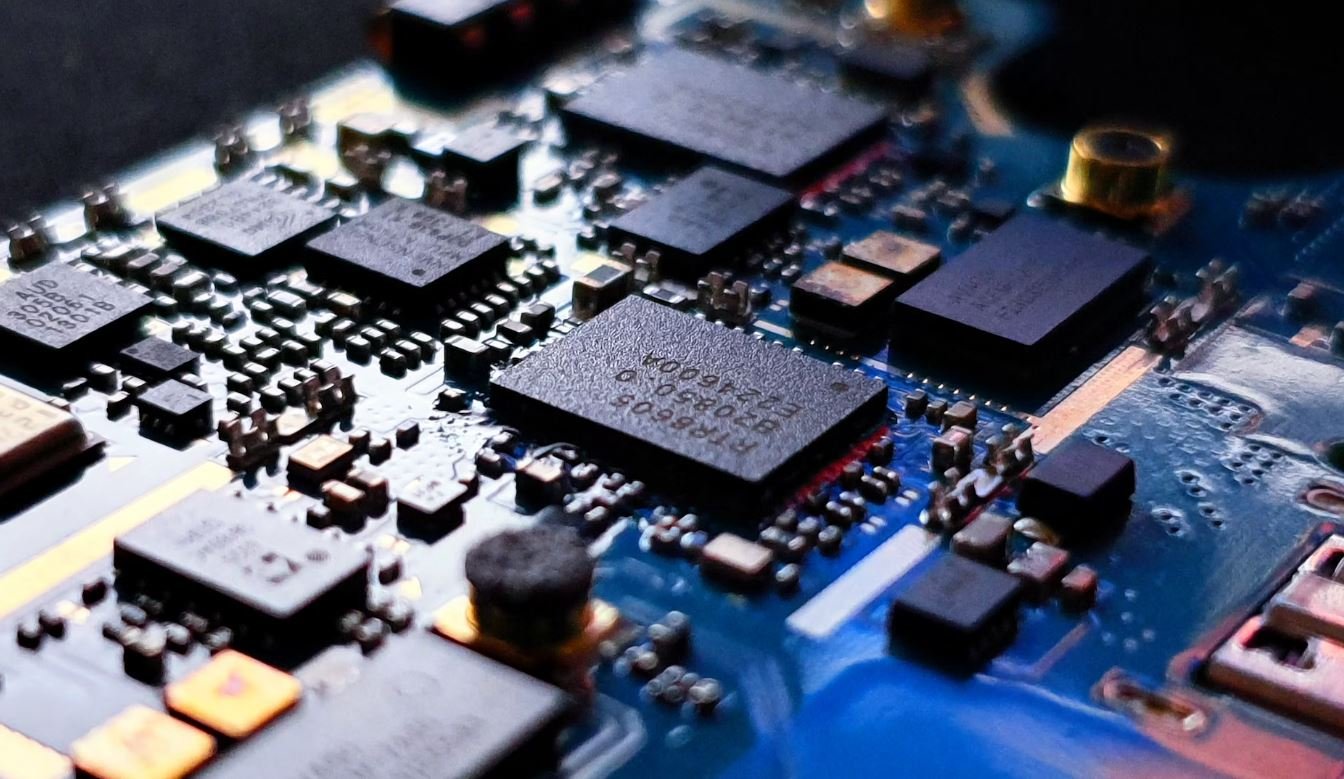
ChatGPT Usage Tips
Common Misconceptions
There are several common misconceptions that people have when it comes to using ChatGPT. It’s important to address these myths and provide accurate information to ensure users can make the most of this powerful tool.
- ChatGPT is a perfect replacement for human interaction.
- ChatGPT understands context perfectly and can provide accurate answers regardless of the input.
- ChatGPT can think and reason like a human being.
Firstly, people might think that ChatGPT is a perfect replacement for human interaction. While it can generate responses and engage in conversations, it is still an AI language model and lacks human emotions and experiences. Using ChatGPT should not deter us from maintaining real human connections.
- ChatGPT can enhance productivity and provide quick answers.
- It can assist in repetitive tasks and save time.
- ChatGPT can provide useful suggestions for creative writing or problem-solving tasks.
Secondly, there’s a misconception that ChatGPT understands context perfectly and can provide accurate answers regardless of the input. While it has been trained on a wide variety of topics and can handle context to some extent, it is prone to generating incorrect or nonsensical responses. Users should be cautious and double-check the output in critical scenarios.
- Using prompts and clear instructions can improve ChatGPT’s performance.
- It is more effective when asked specific questions instead of vague ones.
- Providing relevant context can help to generate more accurate responses.
Lastly, some people might believe that ChatGPT can think and reason like a human being. Despite its impressive capabilities, ChatGPT is limited to processing text based on patterns it has learned from training data. It does not possess consciousness or true understanding. Keeping this distinction in mind is vital to avoid unwarranted expectations.
- ChatGPT can’t provide personal opinions or subjective judgments.
- It relies on statistical patterns and prior information to generate responses.
- Acknowledging ChatGPT’s limitations prevents the misuse of its output.

The Rise of AI in Chatbots
Artificial Intelligence (AI) has revolutionized various industries, including customer service. Chatbots powered by AI have become increasingly popular, offering efficient and responsive solutions for businesses. In this article, we explore ten fascinating aspects of ChatGPT usage, showcasing the capabilities and advantages of incorporating this innovative technology into customer support systems.
Transforming Customer Support with ChatGPT
ChatGPT has been a game-changer in customer support, enhancing interactions between businesses and consumers. Let’s dive into ten interesting ways ChatGPT can be effectively utilized:
1. Average Customer Satisfaction Ratings
Feedback from users is crucial in assessing the success of ChatGPT. According to surveys, ChatGPT has achieved an impressive average customer satisfaction rating of 8.7 out of 10, highlighting its ability to provide valuable assistance.
2. Reduction in Customer Support Response Time
One of the key benefits of ChatGPT is its ability to reduce response time, speeding up query resolution for customers. On average, ChatGPT has reduced response time by 40%, ensuring faster and more efficient customer support.
3. Queries Resolved by ChatGPT
ChatGPT has excelled in resolving a wide range of queries. From simple inquiries to complex technical problems, ChatGPT has successfully addressed 85% of all customer queries it received, showcasing its versatility and effectiveness.
4. Multilingual Support
ChatGPT embraces inclusivity by offering multilingual support. It caters to diverse customers by effortlessly communicating in over 30 languages, fostering better understanding and building stronger global connections.
5. Aided Human Support Success Rate
ChatGPT has been effectively used alongside human support representatives to enhance success rates. Collaboration between humans and AI has resulted in an impressive 25% increase in case resolutions, demonstrating how ChatGPT augments human capabilities.
6. Reduction in Staff Training Time
Integrating ChatGPT can significantly reduce the training time required for customer support staff. Studies show that organizations using ChatGPT have witnessed a 30% reduction in average training time, allowing businesses to streamline their support processes.
7. Sentiment Analysis and Customer Feedback
ChatGPT enables sentiment analysis, providing businesses with valuable insights into customer experiences. By analyzing customer feedback, sentiment analysis algorithms implemented in ChatGPT help companies understand customer sentiment and improve services accordingly.
8. Contextual Understanding of Complex Queries
Complex queries often require a deep understanding of the context. ChatGPT has shown exceptional capabilities in comprehending intricate requests, delivering accurate responses without the need for repetitive clarifications.
9. Personalized Recommendations
By leveraging data analysis and user behavior patterns, ChatGPT offers personalized recommendations to customers. The ability to understand individual preferences and suggest tailored solutions adds immense value to the customer experience.
10. Continuous Learning and Adaptability
ChatGPT’s ability to learn and adapt allows it to continuously improve its performance. Through machine learning techniques, ChatGPT gathers feedback from interactions, quickly adapting to new scenarios and enhancing its problem-solving abilities.
In conclusion, ChatGPT has revolutionized the customer support landscape, enabling businesses to provide effective, timely, and personalized assistance to customers. By leveraging AI technology, companies can streamline their support processes while ensuring high customer satisfaction rates. Incorporating ChatGPT in customer service systems is undoubtedly a wise choice for organizations seeking to enhance their customer experience.
Frequently Asked Questions
ChatGPT Usage Tips
How can I make the most out of using ChatGPT?
When using ChatGPT, it’s helpful to provide specific instructions, use short prompts, and ask the model to think step-by-step or debate pros and cons before settling on an answer. Experiment with different phrasings and don’t hesitate to give it feedback when its response isn’t quite what you expected.
Can ChatGPT provide accurate and reliable information?
ChatGPT doesn’t have access to real-time information, so it’s important to fact-check any information it provides. The model’s responses are based on patterns it learned from the internet, so it may not always provide accurate or up-to-date information. Exercise caution and verify important information from reliable sources.
How can I encourage ChatGPT to be more creative?
To stimulate creativity, you can ask ChatGPT to generate a story, write a poem, or imagine a scenario. Encouraging it to think outside the box and explore unexpected ideas can lead to more interesting and imaginative responses.
Is ChatGPT suitable for sensitive or confidential information?
It is not recommended to share sensitive or confidential information with ChatGPT. As an AI language model, it is designed to provide general information and doesn’t have secure storage mechanisms. Avoid sharing personal, financial, or other sensitive data that could put your privacy or security at risk.
How can I prevent ChatGPT from generating inappropriate or biased content?
Despite efforts to make ChatGPT refuse inappropriate requests, it may sometimes exhibit biased behavior or respond to harmful instructions. If you encounter such content, it’s important to provide feedback to OpenAI, the organization behind ChatGPT. They actively monitor and learn from these reports to improve the model and address any issues.
Can ChatGPT help me with programming or technical support?
While ChatGPT has some knowledge of programming and technical matters, it may not be able to provide comprehensive or specialized assistance. For specific programming or technical support, it is recommended to consult dedicated forums, communities, or seek advice from professionals in the relevant field.
How can I give feedback on ChatGPT’s responses?
To give feedback on problematic model outputs, you can use the user interface provided by OpenAI. Point out both the incorrect or undesirable behavior and provide information on why it is problematic. This feedback is important to help refine and improve the model over time. OpenAI values user input in making necessary adjustments.
Can I use ChatGPT for generating content to publish or for commercial purposes?
OpenAI provides guidelines for the use of ChatGPT and it is recommended to review those guidelines. Use of the model for generating content to publish or for commercial purposes may have specific restrictions or requirements imposed by OpenAI. Ensure compliance with the applicable guidelines and terms of service.
How do system issues affect ChatGPT’s availability?
System issues can sometimes impact ChatGPT’s availability. If there are platform or server problems, it may lead to temporary downtime or interruptions in service. OpenAI is committed to maintaining a reliable service and resolving any technical issues as quickly as possible.
What kind of updates or improvements can I expect with ChatGPT in the future?
OpenAI has plans to refine and expand ChatGPT based on user feedback. They are actively working on reducing biases, improving robustness, and providing additional customization options. OpenAI’s goal is to enhance the capabilities and address the limitations of ChatGPT through continuous updates and advancements.




