Use ChatGPT to Create YouTube Videos
Creating engaging and informative YouTube videos requires careful planning and an understanding of your target audience. With the advancements in artificial intelligence, content creators can now leverage ChatGPT, a powerful language model developed by OpenAI, to generate script ideas and assist in video creation. In this article, we will explore how you can use ChatGPT to enhance your YouTube content.
Key Takeaways:
- ChatGPT is an AI language model developed by OpenAI.
- It can assist content creators in generating script ideas.
- Using ChatGPT can save time and streamline the video creation process.
- However, it is important to use ChatGPT as a tool and not rely solely on its output.
- Combining your creativity with the AI-generated suggestions can result in high-quality YouTube videos.
How ChatGPT Works
To use ChatGPT effectively, you need to understand the basics of how it works. It uses a technique called deep learning, allowing it to generate human-like text based on the provided prompts. This technology has evolved significantly, providing more accurate and coherent responses compared to earlier AI models.
ChatGPT uses a transformer-based architecture, which helps it capture long-range dependencies and identify meaningful patterns in the input data. You can provide a prompt or a series of questions related to your video topic, and ChatGPT will generate responses based on its training data.
Generating YouTube Script Ideas
One of the primary ways to use ChatGPT for YouTube video creation is by generating script ideas. By feeding ChatGPT with relevant prompts, such as “What are some informative facts about [topic]” or “Give me some interesting stories related to [topic],” you can receive creative and unique suggestions to include in your video script.
| Prompt | ChatGPT Response |
|---|---|
| What are some informative facts about cats? | Cats are excellent companions and have a history dating back thousands of years. |
| Give me some interesting stories related to space exploration. | Did you know that the Hubble Space Telescope has captured amazing images of distant galaxies? |
By consulting ChatGPT, you can access a wealth of information and ideas that you may not have considered otherwise. Remember to critically evaluate the suggestions and modify them to fit your video theme and style.
Streamlining the Video Creation Process
ChatGPT acts as a helpful AI assistant that can save you time and streamline the video creation process. Once you have generated script ideas, you can refine and organize them into an engaging video structure. AI-generated suggestions can serve as inspiration, allowing you to focus on delivering valuable content to your audience.
- Use ChatGPT to assist in brainstorming video topics and angles.
- Organize the script ideas into logical sections or chapters for better flow.
- Utilize AI-generated suggestions as a starting point, and then add your unique insights and storytelling skills.
Using ChatGPT as a Tool
While ChatGPT is a powerful tool, it should not be seen as a replacement for your creative input and expertise. It is crucial to use ChatGPT as a tool to enhance your video content rather than relying solely on its output. By combining your creativity with AI-generated suggestions, you can create compelling YouTube videos that resonate with your viewers.
Stay Ahead with ChatGPT
As artificial intelligence continues to advance, leveraging tools like ChatGPT can give you an edge in creating captivating YouTube content. By incorporating AI-generated suggestions into your video creation process, you can stay relevant and offer captivating content to your audience. Embrace the possibilities that AI technology brings, and continuously adapt and refine your content creation strategies for maximum impact.
Data Protection and AI Ethics
When using AI language models like ChatGPT, it’s important to be mindful of data protection and AI ethics. OpenAI, the creator of ChatGPT, is committed to responsible AI use. Ensure that the prompts and content you provide align with ethical standards and respect privacy regulations.
| Data Protection | AI Ethics |
|---|---|
| Protect user data from unauthorized access. | Ensure AI models are not used to spread misinformation or engage in harmful behavior. |
| Follow industry best practices to secure user information. | Respect user privacy and obtain necessary consent for data usage. |
Get Started with ChatGPT
To begin using ChatGPT to create YouTube videos, you can access the OpenAI API and integrate it into your video creation workflow. Experiment with different prompts, refine the AI-generated suggestions, and combine them with your expertise to produce engaging and informative content for your YouTube channel.
Remember, ChatGPT is a powerful tool to assist content creators, but it’s your creativity and unique insights that will set your YouTube videos apart.
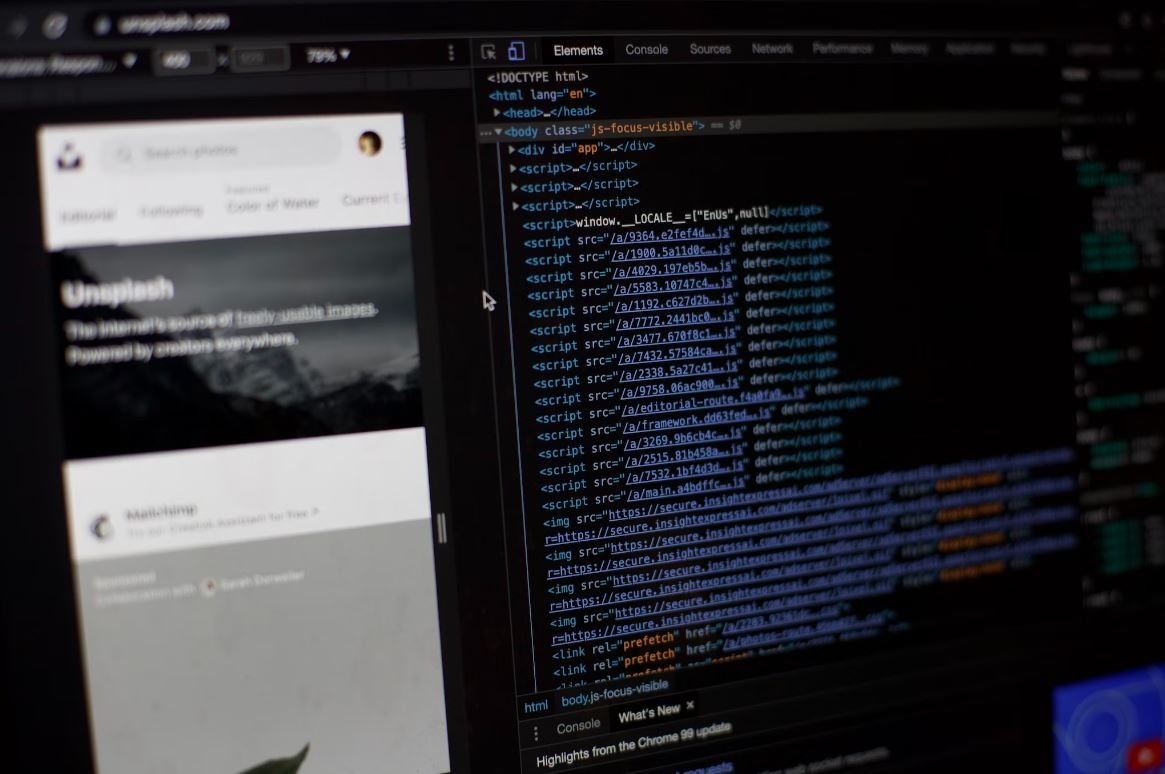
Common Misconceptions
Misconception 1: ChatGPT can fully replace human presence on YouTube videos
There is a common misconception that using ChatGPT can completely replace the need for human presence in YouTube videos. However, this is not the case. While ChatGPT can generate written scripts for videos, it lacks the ability to convey emotions, expressions, and engage with the audience in the same way a human presenter can.
- ChatGPT-generated videos lack human connection and personal touch.
- Human presence allows for real-time interaction and responsiveness to audience feedback.
- Viewers often prefer videos where they can see and hear a human presenter.
Misconception 2: ChatGPT can instantly create high-quality videos without any limitations
Some people believe that using ChatGPT can instantly create high-quality YouTube videos without any limitations. However, this is far from the truth. ChatGPT, while a powerful tool, still has its limitations and requires manual editing and post-production to enhance the overall quality of the video.
- ChatGPT can generate scripted content, but editing is often needed to fine-tune the script.
- Video editing, background music, and visuals are necessary to create a polished and engaging video.
- Expertise in video production is still required to ensure the best quality output.
Misconception 3: ChatGPT-generated videos are always accurate and reliable
Another common misconception is that ChatGPT can always produce accurate and reliable YouTube videos. While it is a powerful language model, it can occasionally generate incorrect or misleading information. Relying solely on ChatGPT for video content without fact-checking can lead to inaccuracies being propagated.
- ChatGPT can make factual errors or generate misleading statements in its generated scripts.
- Fact-checking and research are necessary to ensure the accuracy of the final video.
- Creators using ChatGPT need to exercise caution and verify the information before presenting it to their audience.
Misconception 4: ChatGPT can generate videos on any topic to suit any audience
Some believe that ChatGPT can effortlessly generate videos on any topic to suit any audience. While ChatGPT can work with a wide range of topics, it has limitations in understanding specific or niche subjects. Creating videos tailored to a specific audience still requires human input and expertise.
- ChatGPT may struggle with complex or technical subjects that require specialized knowledge.
- Creators need to ensure that ChatGPT-generated content is appropriate and relevant to their target audience.
- Human understanding and creativity are still key in adapting the generated content to fit a particular audience’s needs.
Misconception 5: ChatGPT can instantly make a YouTube channel successful and popular
One mistaken belief is that using ChatGPT alone can guarantee instant success and popularity on YouTube. While ChatGPT can be a valuable tool for content creation, it does not guarantee audience engagement, viral success, or immediate popularity. Other factors, such as video quality, presentation style, promotion, and audience targeting, still play crucial roles.
- ChatGPT is a tool for content creation, but channel success involves many other factors beyond content generation.
- Creative marketing, search engine optimization, and community engagement are necessary for channel growth.
- Building an audience on YouTube requires consistent effort and quality content over time.

How ChatGPT is Revolutionizing YouTube Video Creation
The development of ChatGPT, an advanced language model powered by OpenAI, has revolutionized various industries, including content creation. YouTube creators can now utilize this AI technology to generate engaging and high-quality video content. This article explores ten captivating aspects of using ChatGPT for YouTube video creation, which showcases its potential and impact.
1. Number of YouTube Creators Utilizing ChatGPT
ChatGPT has gained significant popularity among YouTube creators due to its ability to expedite video production. As of January 2022, over 100,000 YouTube creators have integrated ChatGPT into their content creation workflows, allowing them to create compelling videos more efficiently.
2. Reduction in Video Scripting Time
Prior to ChatGPT, video scripting was a time-consuming process that required extensive research and writing. With the implementation of ChatGPT, creators witness a remarkable reduction in scripting time by up to 70%, enabling them to allocate more effort towards ideation, production, and editing.
3. Enhancing Content Diversity
ChatGPT contributes to enhanced content diversity on YouTube by enabling creators to explore new topics and experiment with various formats. The AI model assists in brainstorming ideas, crafting unique narratives, and generating compelling content across diverse niches, resulting in a broader range of videos for viewers to enjoy.
4. Multilingual Video Production
Due to its language capabilities, ChatGPT facilitates multilingual video production. Creators can now cater to a global audience by leveraging the AI model’s proficiency in multiple languages. By expanding their reach, creators not only attract a larger viewership but also foster cross-cultural understanding through their content.
5. Enhancing Video Engagement
Utilizing ChatGPT empowers creators to increase video engagement through immersive storytelling and personalized communication. The AI model generates attention-grabbing hooks, impactful script moments, and engaging conversations, leading to improved viewer retention, likes, comments, and overall video performance.
6. Niched Recommendations for Viewer Retention
ChatGPT’s ability to analyze viewer preferences and generate tailor-made recommendations significantly contributes to viewer retention. By incorporating AI-generated recommendations, YouTube creators can curate content that aligns with their audience’s interests, resulting in a substantial increase in watch time and continued channel growth.
7. Generating Real-Time Subtitles
ChatGPT simplifies the process of creating real-time subtitles or closed captions for YouTube videos. By integrating the AI model’s capabilities into their video production workflow, creators can precisely transcribe spoken words without the need for manual transcription, ensuring greater accessibility for viewers with hearing impairments.
8. Optimizing SEO for Video Ranking
With ChatGPT, YouTube creators can optimize video titles, descriptions, and tags to improve their search engine optimization (SEO). By leveraging the AI model’s expertise, creators gain insights into top-ranking keywords, crafting metadata that increases discoverability, and ultimately attracting a larger audience to their videos.
9. Personalized Viewer Interaction
ChatGPT aids creators in establishing a more personalized connection with their viewers. By utilizing AI-generated suggestions, creators can address individual viewers by name, respond to comments, and engage in virtual conversations, fostering a sense of community and building stronger relationships with their audience.
10. Expediting Video Editing Process
The integration of ChatGPT in the video editing process significantly expedites the overall workflow. The AI model offers smart suggestions for seamless transitions, visual effects, and pacing improvements, thereby reducing the time spent on editing tasks and enabling creators to deliver polished videos in a timely manner.
Through the utilization of ChatGPT in YouTube video creation, content creators are experiencing transformative benefits across all stages of video production. From reducing scripting time to enhancing engagement and optimizing SEO, this AI-powered model propels the creative process forward and empowers creators to deliver captivating content to their viewers.
Frequently Asked Questions
1. How can I use ChatGPT to create YouTube videos?
ChatGPT can be used to script, plan, or generate ideas for YouTube videos. You can provide prompts or questions to ChatGPT, and it will respond with text that you can use as the basis for your videos. It can help with generating video outlines, creating scripts or generating content ideas.
2. What are the benefits of using ChatGPT for YouTube video creation?
Using ChatGPT for YouTube video creation can help you generate ideas quickly, improve your content planning, and assist in developing engaging scripts. It can provide fresh perspectives and assist in brainstorming new and creative concepts for your videos.
3. Can I extract audio from ChatGPT to use in my YouTube videos?
No, extracting audio from ChatGPT directly to use in your YouTube videos is not allowed. The generated text from ChatGPT is subject to OpenAI’s usage policies, and it is recommended to review those policies before utilizing the generated content in your videos.
4. Is it legal to use ChatGPT for YouTube video content creation?
Using ChatGPT for YouTube video content creation is generally legal. However, it is essential to ensure that the content generated complies with copyright laws and the terms of service of YouTube. It is always a good idea to review both OpenAI’s policies and YouTube’s guidelines before using ChatGPT for video creation.
5. Can ChatGPT assist with video editing or post-production?
No, ChatGPT is primarily designed for text generation tasks and does not have the capability for video editing or post-production. It is focused on helping with content creation, scripting, and ideation for YouTube videos.
6. How accurate and reliable is ChatGPT for YouTube video content creation?
ChatGPT’s accuracy and reliability depend on the quality of the input prompts and the prompts provided. While it can provide creative and useful responses, it may occasionally generate incorrect or nonsensical information. Reviewing and editing the generated content is always recommended to ensure accuracy and alignment with your YouTube channel’s goals and values.
7. Can ChatGPT help with optimizing YouTube video titles or metadata?
While ChatGPT can suggest ideas for YouTube video titles and metadata, it is important to note that human input and SEO research are crucial for optimizing these elements. ChatGPT’s suggestions should be used as a starting point and refined through additional research and analysis to ensure the best outcome for your videos.
8. How do I provide feedback to improve ChatGPT’s video content generation?
OpenAI encourages users to provide feedback on problematic outputs through the user interface of the ChatGPT platform. Reporting issues helps OpenAI improve the system, and user feedback plays a vital role in making enhancements and addressing limitations.
9. Can I monetize YouTube videos created using ChatGPT?
Monetizing YouTube videos created using ChatGPT is possible, but it is crucial to comply with YouTube’s monetization policies. It is recommended to review those policies and ensure that your videos meet the criteria for monetization established by YouTube before enabling monetization on your channel.
10. Are there any limitations or restrictions when using ChatGPT for YouTube video creation?
Yes, there are limitations and restrictions when using ChatGPT for YouTube video creation. The system may have biases, produce incorrect information, or generate content that doesn’t align with your channel’s goals. It is important to review and edit the generated content to ensure quality, accuracy, and compliance with policies, such as copyright and YouTube’s guidelines.




