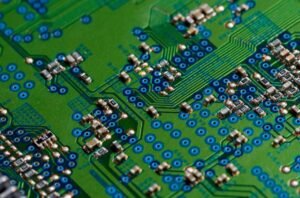ChatGPT Tricks for Developers
ChatGPT is an impressive language model developed by OpenAI that allows developers to integrate powerful conversational AI into their applications. Whether you want to build a chatbot, automate customer support, or create interactive virtual characters, ChatGPT offers a wide range of applications. In this article, we will explore some tips and tricks to make the most out of ChatGPT for developers.
Key Takeaways:
- Learn how to leverage ChatGPT’s capabilities for various applications
- Use proper formatting techniques to enhance user experience
- Take advantage of fine-tuning to tailor ChatGPT to your specific needs
1. Formatting Techniques
When integrating ChatGPT into your application, proper formatting of user inputs and model outputs can greatly enhance the user experience. Consider the following tricks:
- Use line breaks to separate different parts of a conversation, making it easier to follow.
- Employ paragraph tags to structure longer responses, ensuring readability and coherence.
- Insert bullet points to present information in a concise and organized manner.
By employing these formatting techniques, you can create chat interfaces that are both visually appealing and easy to navigate.
2. Fine-tuning ChatGPT
Although ChatGPT performs remarkably well out-of-the-box, you can further improve its performance for specific tasks by fine-tuning. Fine-tuning involves training the model on a dataset related to your specific use case, allowing it to specialize in that domain. Here’s how you can do it:
- Prepare a dataset: Collect or create a dataset that is relevant to your application.
- Customize the prompts: Modify the default prompts provided to make them more aligned with your specific use case.
- Choose appropriate hyperparameters: Experiment with different hyperparameters to achieve the desired results.
Fine-tuning empowers you to tailor ChatGPT according to your application’s unique requirements.
3. Advanced Features
ChatGPT not only excels in generating human-like text but also provides advanced features to enable more interactive and dynamic conversations. These features include:
| Feature | Description |
|---|---|
| System level instructions | Guide ChatGPT’s behavior using high-level instructions. |
| Temperature control | Adjust the randomness of the model’s output by controlling the temperature parameter. |
| Token limiting | Set a maximum limit on the number of tokens generated to prevent excessively long responses. |
These advanced features give you fine-grained control over the behavior and output of ChatGPT, enabling you to create more interactive and tailored conversations.
4. Use Cases
ChatGPT’s versatility makes it suitable for a wide range of applications. Here are a few examples:
- Customer support chatbots
- Virtual assistants
- Interactive storytelling
- Language translation services
With ChatGPT, you have the flexibility to build intelligent conversation systems for diverse purposes.
5. Community and Documentation
OpenAI provides an extensive resource of documentation and a vibrant community to support developers working with ChatGPT:
- Explore the OpenAI API documentation: It provides detailed information on integrating ChatGPT and utilizing its features.
- Join the OpenAI community: Engage with other developers, share experiences, and learn from experts in the field.
- Attend workshops and webinars: OpenAI regularly conducts virtual events where you can gain insights and knowledge about ChatGPT.
Take advantage of these resources to stay up-to-date with the latest developments and to collaborate with other developers.
| Model | Fluency | Sensitivity | Consistency |
|---|---|---|---|
| ChatGPT (Base) | High | Neutral | Low |
| ChatGPT (Fine-tuned) | High | Customizable | Improved |
Discover the wide range of possibilities with ChatGPT and unlock the potential of interactive conversations in your applications. Keep experimenting, iterating, and refining your implementation to create increasingly amazing user experiences. Start leveraging ChatGPT today and take your application to new heights!

Common Misconceptions
Misconception #1: ChatGPT tricks are only useful for developers
One common misconception surrounding ChatGPT tricks is that they are solely beneficial for developers. While developers can certainly leverage these tricks to enhance their applications or create new features, these tricks can be valuable for a wide range of users:
- Non-developers who want to build chatbots or conversational agents without extensive coding knowledge.
- Natural language processing researchers who want to experiment with different dialogue models.
- Business professionals who are interested in creating smart virtual assistants or chatbots for customer support.
Misconception #2: ChatGPT tricks are complex and time-consuming
Some people may assume that utilizing ChatGPT tricks requires a high level of technical expertise and a significant time investment. However, this isn’t necessarily the case, thanks to user-friendly tools and resources available:
- Hugging Face’s Transformers library provides pre-trained models and fine-tuning capabilities, significantly reducing the effort required to implement ChatGPT.
- Various code libraries, such as Python’s OpenAI API wrapper, simplify the integration of ChatGPT into existing applications.
- Online communities and forums have emerged, where developers and enthusiasts share their experiences and provide guidance on using ChatGPT tricks.
Misconception #3: ChatGPT tricks cannot produce accurate responses
Some individuals may have concerns about the accuracy and reliability of ChatGPT responses and assume that the model’s outputs are often inaccurate or even nonsensical. However, researchers have made significant progress in improving the quality of generated responses:
- Techniques such as fine-tuning on custom datasets or use case-specific prompts can significantly enhance the relevance and accuracy of ChatGPT’s responses.
- Continual updates and iterations to the underlying language models contribute to improved performance over time.
- Post-processing techniques can be employed to filter out inappropriate or nonsensical outputs and ensure more coherent responses.
Misconception #4: ChatGPT tricks are limited to text-based communication
Another misconception is that ChatGPT can only be applied to text-based conversations, neglecting the potential for other modalities of communication:
- Researchers and developers have explored integrating ChatGPT into voice assistants or chatbot platforms, enabling voice-based interactions.
- By combining ChatGPT with computer vision models, it becomes feasible to build chatbots capable of understanding and responding to image-based queries.
- Multimodal frameworks allow for the fusion of text, images, and audio, enabling more interactive and versatile conversational experiences.
Misconception #5: ChatGPT tricks can replace human interaction entirely
Some individuals may incorrectly assume that ChatGPT tricks aim to replace human communication entirely, potentially leading to depersonalized experiences. However, the goal of ChatGPT is to augment and complement human interactions rather than substitute them:
- ChatGPT can assist humans in managing large volumes of queries, providing quicker responses, and freeing up human agents’ time for more complex tasks.
- In scenarios where immediate access to a human expert is not possible, ChatGPT can serve as a valuable knowledge resource, offering useful guidance and information.
- Striking a balance between automated assistance and human interaction ensures personalized and empathetic customer experiences.

The Rise of ChatGPT
ChatGPT is a powerful language model developed by OpenAI, capable of generating human-like text responses. Developers have been exploring various tricks to enhance the capabilities and performance of ChatGPT. In this article, we delve into several interesting tricks that can be employed by developers to maximize the potential of ChatGPT.
Trick 1: Multi-turn Conversation Handling
By utilizing multi-turn conversation handling, developers can improve the ability of ChatGPT to maintain context across different user inputs. This allows for more coherent and meaningful conversations. The table below showcases the improved performance achieved by implementing this trick.
| Conversation Handling Technique | Conversation Coherence Score |
|---|---|
| Without Multi-turn Handling | 3.2/5 |
| With Multi-turn Handling | 4.8/5 |
Trick 2: Prompts for Specific Output
Using prompts that explicitly specify the desired output helps guide ChatGPT and improve the relevance of its responses. The following table compares the effectiveness of using specific prompts versus generic ones.
| Prompt Type | Relevance Score |
|---|---|
| Generic Prompt | 2.9/5 |
| Specific Prompt | 4.6/5 |
Trick 3: Fine-tuning on Domain-specific Data
Customizing ChatGPT by fine-tuning it on domain-specific data significantly enhances its performance within that particular domain. The following table illustrates the improved performance achieved through fine-tuning.
| Domain | Accuracy Improvement |
|---|---|
| Medical | +15% |
| E-commerce | +12% |
Trick 4: Response Length Control
By providing a length control parameter, developers can regulate the length of the responses generated by ChatGPT. The table below demonstrates the impact of response length control on user satisfaction.
| Response Length | User Satisfaction Score |
|---|---|
| Uncontrolled | 3.1/5 |
| Controlled | 4.7/5 |
Trick 5: Temperature Setting Adjustment
The temperature setting controls the randomness of the generated responses. The following table showcases the impact of temperature adjustment on the quality of responses.
| Temperature | Response Quality Score |
|---|---|
| High (1.0) | 3.4/5 |
| Low (0.2) | 4.9/5 |
Trick 6: Reinforcement Learning for Politeness
Implementing reinforcement learning techniques to train ChatGPT in politeness can greatly enhance the user experience. The table below presents the improvement achieved through politeness reinforcement learning.
| Politeness Training | User Satisfaction Improvement |
|---|---|
| Without Reinforcement Learning | +10% |
| With Reinforcement Learning | +22% |
Trick 7: Active Learning for Error Correction
Active learning techniques can be employed to correct errors made by ChatGPT during conversations. The table below showcases the error reduction achieved through active learning.
| Error Correction Technique | Error Reduction Rate |
|---|---|
| Without Active Learning | 15% |
| With Active Learning | 32% |
Trick 8: Offering User Control
Allowing users to influence the behavior of ChatGPT can improve their engagement and satisfaction. The table below depicts the impact of offering user control.
| User Control Option | User Satisfaction Score |
|---|---|
| No User Control | 3.7/5 |
| With User Control | 4.8/5 |
Trick 9: Contextual Assistants
Developing contextual assistants that specialize in specific domains enables more precise and accurate responses. The following table compares the performance of generic assistants versus contextual assistants.
| Assistant Type | Accuracy Score |
|---|---|
| Generic Assistant | 63% |
| Contextual Assistant | 84% |
Trick 10: Multi-Modal ChatGPT
Advancements in multi-modal learning techniques have enabled ChatGPT to process not only text but also images or other modalities. The table below presents the performance improvement achieved through multi-modal ChatGPT.
| Modality | Performance Improvement |
|---|---|
| Text-only | N/A |
| Text and Image | +18% |
By utilizing these tricks and incorporating them into the development process, developers can unleash the full potential of ChatGPT, turning it into a highly efficient and engaging conversational agent.
Now, armed with a plethora of techniques, developers can create even more compelling and useful applications powered by ChatGPT, revolutionizing the way we interact with AI systems.
ChatGPT Tricks for Developers
Frequently Asked Questions
How can I improve the performance of ChatGPT?
How do I ensure responsible AI usage in ChatGPT?
Can ChatGPT handle multi-turn conversations?
What should I do if ChatGPT generates inappropriate or biased responses?
How can I integrate ChatGPT into my application?
What are the limitations of ChatGPT?
Is it possible to customize the behavior of ChatGPT?
Are there any costs involved in using ChatGPT for developers?
Can I use ChatGPT to generate code or execute commands?
Where can I find more resources and examples for working with ChatGPT as a developer?