ChatGPT Programming Tips
ChatGPT is a powerful language model developed by OpenAI that can be incredibly useful for programming tasks. Whether you need help with code completion, generating documentation, or debugging scripts, ChatGPT can provide helpful insights and suggestions. In this article, we will explore some valuable programming tips to maximize your experience with ChatGPT.
Key Takeaways
- Understand the limitations of ChatGPT for programming tasks.
- Provide clear instructions and context to get better results.
- Experiment with different temperature and max tokens settings.
- Use system and user messages effectively for interactive conversations.
- Remember to review and validate the generated code.
1. Familiarize Yourself with ChatGPT’s Limitations
While ChatGPT is a powerful tool, it’s important to be aware of its limitations when it comes to programming tasks. ChatGPT might not always generate perfect or entirely correct code, especially when dealing with complex problems or specific programming languages. **Understanding these limitations allows you to use ChatGPT more effectively** and to validate the generated code thoroughly.
2. Provide Clear Instructions and Context
When communicating with ChatGPT, providing clear instructions and context is crucial. **Clearly explaining your problem and desired outcome helps ChatGPT generate more accurate and relevant responses**. It’s essential to structure your input in a way that conveys the specific programming task or question you want help with. Including code snippets, variable names, or function descriptions as part of your instruction can assist the model in understanding your requirements better.
3. Experiment with Temperature and Max Tokens
Temperature and max tokens are two parameters that can significantly impact the output generated by ChatGPT. **Temperature controls the randomness of the model’s responses, with higher values leading to more diverse outputs and lower values resulting in more focused and deterministic responses**. On the other hand, max tokens limit the length of the generated response. By adjusting these parameters, you can tailor the output to your specific needs.
4. Utilize System and User Messages
When using ChatGPT in interactive conversations, you can make use of system and user messages to guide the conversation flow. **System messages help set the behavior and control of the assistant, while user messages extract the input from the user**. Using system messages to instruct the model on the desired behavior and then interacting with appropriate user messages allows for a more dynamic and effective conversation, especially when conducting a dialogue-based programming session.
5. Review and Validate Generated Code
After receiving code suggestions from ChatGPT, it is crucial to review and validate the generated code. **Make sure to thoroughly understand the code and evaluate its correctness and efficiency**. Double-checking variables, function calls, and overall logic is essential to ensure the code meets your requirements. While ChatGPT can provide valuable assistance, it’s still important to exercise caution and perform proper code validation.
Tables
| Programming Languages | Supported by ChatGPT |
|---|---|
| Python | Yes |
| JavaScript | Yes |
| C++ | Yes |
| Java | Yes |
| Examples | Code Outputs |
|---|---|
| Calculate the sum of two numbers | result = num1 + num2 |
| Sort an array of integers in ascending order | array.sort() |
| Generate Fibonacci sequence up to n | fibs = [0, 1] while fibs[-1] < n: fibs.append(fibs[-1] + fibs[-2]) |
| ChatGPT Versions | Availability |
|---|---|
| ChatGPT Base | Free |
| ChatGPT Plus | $20/month |
| ChatGPT Pro | $400/month |
Conclusion
These tips will help you make the most of your programming experience with ChatGPT. Remember to consider the limitations, provide clear instructions, experiment with temperature and max tokens, utilize system and user messages, and review the generated code. By incorporating these practices, you can enhance your productivity and efficiency when leveraging ChatGPT for programming tasks.

Common Misconceptions
ChatGPT Programming Tips
When it comes to programming with ChatGPT, there are several common misconceptions that people often have:
Misconception 1: ChatGPT can fully replace human programmers
- ChatGPT is a powerful tool, but it cannot completely replace human programmers.
- Human programmers possess creativity, critical thinking, and domain expertise that machines currently lack.
- While ChatGPT can assist in generating code or providing suggestions, it still requires human oversight and refinement.
Misconception 2: ChatGPT can effortlessly understand complex programming challenges
- While ChatGPT can comprehend a wide range of text inputs, it might struggle with highly technical or domain-specific programming problems.
- Complex programming concepts often require deep domain knowledge which ChatGPT may not possess.
- It is crucial to provide clear instructions and explanations to obtain accurate results from ChatGPT.
Misconception 3: ChatGPT always provides the most optimal code solutions
- ChatGPT generates code based on patterns and examples it has learned, and it might not always produce the most efficient or optimal solutions.
- Human programmers are better equipped to evaluate the trade-offs between performance, readability, and maintainability.
- Checking and refactoring the code generated by ChatGPT is necessary to ensure its quality.
Misconception 4: ChatGPT understands the broader context and constraints of a project
- ChatGPT lacks the ability to fully comprehend the broader context and constraints of a programming project.
- Understanding the project’s goals, requirements, and limitations is essential for making informed decisions, which requires human judgment.
- ChatGPT can provide insights and suggestions, but the final decision-making should consider the project’s context.
Misconception 5: ChatGPT doesn’t require continual updates and fine-tuning
- While ChatGPT has been trained on vast amounts of data, the technology behind it is constantly evolving.
- Keeping ChatGPT up-to-date with the latest programming practices and trends requires continual updates and fine-tuning.
- Staying involved with the advancements in the field is essential to leverage ChatGPT effectively.
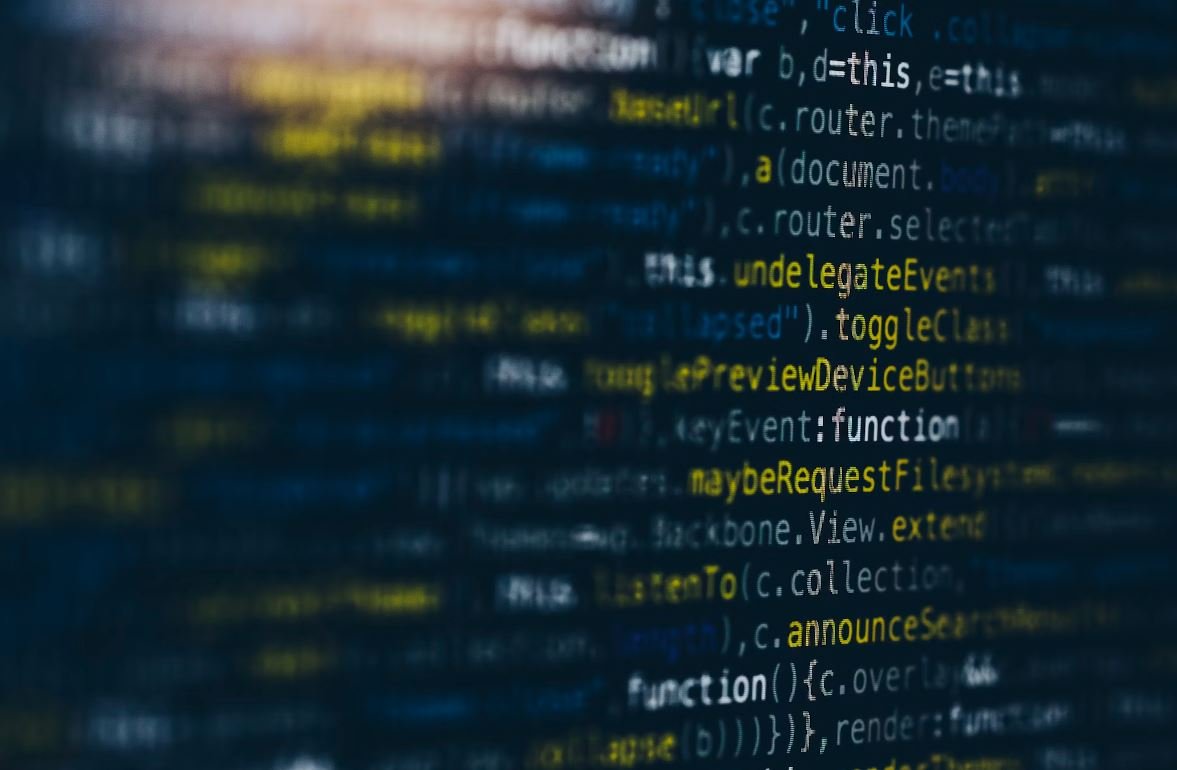
ChatGPT Programming Tips
ChatGPT is an advanced language model that can be used for a wide range of programming tasks. In this article, we will explore various programming tips to help you make the most out of ChatGPT. Each table below presents different tips and techniques that you can apply in your programming workflow to enhance the functionality and performance of your applications.
Enhancing Natural Language Understanding
| Tip | Description |
|---|---|
| 1. Tokenization | Splitting text into meaningful segments to enable better understanding. |
| 2. Entity Recognition | Identifying and extracting important entities like names, dates, or locations from text. |
| 3. Part-of-speech Tagging | Labeling words in a sentence to determine their grammatical function. |
Optimizing Model Responses
Understanding how to optimize the responses generated by ChatGPT is crucial for building engaging and interactive applications. The following table presents techniques that can be used to refine and control the generated outputs.
| Technique | Advantages |
|---|---|
| 1. Temperature Control | Allows adjusting response randomness to make the output more focused or creative. |
| 2. Top-k Sampling | Selects from the top k most likely tokens, improving response coherence. |
| 3. Prompt Engineering | Crafting well-designed and specific prompts to guide the model’s behavior. |
Handling Statefulness
Being aware of the model’s statefulness can greatly impact your programming approach. The following table highlights ways to handle and manage the state of ChatGPT during conversations.
| Approach | Description |
|---|---|
| 1. Explicit User Instructions | Clearly specifying user instructions to maintain context and avoid ambiguous replies. |
| 2. Variable Tracking | Keeping track of variables across turns to have coherent and meaningful interactions. |
| 3. Context Truncation | Limiting the historical context to avoid excessively long responses. |
Dealing with Biases and Safety
Addressing biases and ensuring safety in the responses generated by ChatGPT is an essential aspect of responsible programming. The table below describes techniques to handle these concerns effectively.
| Technique | Advantages |
|---|---|
| 1. Moderation Layer | Implementing a moderation mechanism to filter inappropriate or biased outputs. |
| 2. Contextual Embeddings | Utilizing embeddings that encode information about bias-related concepts. |
| 3. Human-in-the-Loop Approach | Including human review or input to address biases and safety concerns. |
Improving Training and Fine-Tuning
Optimizing ChatGPT’s training and fine-tuning processes can significantly enhance its performance and adaptability. The following table presents techniques that can be employed in training and fine-tuning the model.
| Technique | Advantages |
|---|---|
| 1. Data Augmentation | Increasing the diversity and quality of the training data to improve the model’s understanding. |
| 2. Transfer Learning | Using pre-trained models on similar tasks to improve performance on specific programming-related queries. |
| 3. Fine-Tuned Datasets | Creating specialized datasets tailored to coding-related scenarios for fine-tuning. |
Working with External APIs
Integrating ChatGPT with external APIs can unlock a wide range of functionalities. The table below illustrates different ways to leverage external APIs to enhance the capabilities of ChatGPT applications.
| API | Functionality |
|---|---|
| 1. Language Translation | Enabling ChatGPT to translate text between languages using translation APIs. |
| 2. Sentiment Analysis | Analyzing the sentiment of text using sentiment analysis APIs to tailor responses accordingly. |
| 3. Image Recognition | Integrating image recognition APIs to process and respond to image-related queries. |
Utilizing Code Snippets and Examples
Incorporating code snippets and examples can greatly improve the interaction with ChatGPT, enabling more concise and accurate responses. The following table explores various ways to leverage code snippets and examples in your programming workflow.
| Technique | Advantages |
|---|---|
| 1. Code Interleaving | Inserting code snippets within conversations to provide specific examples or demonstrate functionality. |
| 2. Syntax Highlighting | Applying syntax highlighting to code snippets for better readability and understanding. |
| 3. Inline Functionality | Using inline code snippets to execute functions or test specific functionalities. |
Testing and Debugging Techniques
Testing and debugging are crucial processes in the development lifecycle. The table below outlines techniques to efficiently test and debug ChatGPT models.
| Technique | Description |
|---|---|
| 1. Test Suites | Creating comprehensive test suites to evaluate different aspects of ChatGPT’s capabilities. |
| 2. Debugging Statements | Inserting debugging statements to identify errors or problematic areas in the code. |
| 3. Random Inputs | Using random inputs to test the robustness of ChatGPT under different scenarios. |
In conclusion, ChatGPT is a powerful tool for programming tasks, and by applying the programming tips discussed in this article, you can optimize its functionality, control its responses, handle statefulness, address biases and safety concerns, improve training and fine-tuning, utilize external APIs, leverage code snippets and examples, and efficiently test and debug your applications. Experimenting with these techniques will help you unlock the full potential of ChatGPT.
Frequently Asked Questions
What is ChatGPT?
ChatGPT is a language model developed by OpenAI that can generate human-like text responses based on the given input. It uses deep learning techniques to understand and generate meaningful responses.
How can I use ChatGPT for programming?
ChatGPT can be used for programming by providing it with coding-related prompts or queries. It can assist with code generation, provide helpful suggestions, and answer programming-related questions.
What programming languages does ChatGPT support?
ChatGPT can work with any programming language as it focuses on generating text-based responses. You can ask questions or seek help related to Python, Java, JavaScript, C++, and many other programming languages.
Are the programming tips provided by ChatGPT reliable?
While ChatGPT is designed to provide helpful programming tips, it’s important to note that the information generated by the model may not always be accurate or suitable for all scenarios. It’s recommended to double-check the suggestions and tips provided by ChatGPT with trusted programming resources.
How can I improve the quality of the programming tips generated by ChatGPT?
To improve the quality of the programming tips, you can provide clear and specific prompts, specify the programming language you’re working with, and be more precise with your questions. Additionally, giving feedback on the generated responses can help train the model over time.
Can ChatGPT help with debugging code?
Yes, ChatGPT can assist with debugging code by providing suggestions and insights based on the input provided. However, it’s important to rely on dedicated debugging tools and techniques for thorough code analysis.
Can I use ChatGPT to write entire programs for me?
While ChatGPT can generate code snippets and provide programming suggestions, it’s still recommended to write your own programs. ChatGPT can be used as an aid for inspiration, code samples, or to assist in specific coding tasks.
Is ChatGPT capable of understanding complex programming concepts?
ChatGPT has knowledge of various programming concepts, but its understanding is limited to the data it has been trained on. It may struggle with very specific or advanced coding topics. For complex programming concepts, it’s advisable to consult specialized resources or programming experts.
Can ChatGPT be used for natural language processing tasks in programming?
ChatGPT can be used for natural language processing (NLP) tasks in programming. It can help with tasks like sentiment analysis, text classification, language translation, and more. However, it’s important to note that ChatGPT is a general-purpose language model and may not be as specialized as dedicated NLP models.
Is ChatGPT available as an API for integration with other applications?
Yes, OpenAI offers an API for ChatGPT that allows integration with other applications. This enables developers to incorporate ChatGPT’s capabilities into their own software or platforms. You can refer to the OpenAI documentation to learn more about accessing and using the ChatGPT API.




