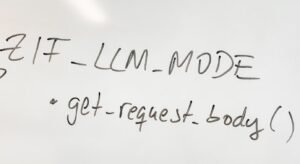ChatGPT-Like Tools for Free
Key Takeaways
- Free alternatives to ChatGPT are available.
- These tools provide language model-based chatbot functionality.
- They can be used for various purposes, such as customer support or personal projects.
- Some tools even allow customization and integration with APIs.
ChatGPT-Like Tools Overview
ChatGPT, developed by OpenAI, is an impressive language model capable of generating human-like responses in a conversational manner. While ChatGPT has garnered significant attention, there are also free alternatives that offer similar functionality. These tools allow users to create chatbots for customer support, personal use, or other purposes. In this article, we will explore some of these ChatGPT-like tools that are available without any charge.
The Tools
1. OpenAI’s Playground: OpenAI provides a playground that allows users to experiment with language models, including ChatGPT. It allows you to interact with ChatGPT and receive its responses in a conversational manner. The playground also offers customization options for the model’s behavior, making it a versatile tool for different applications.
It’s fascinating to see how quickly ChatGPT responds with coherent and sometimes even witty answers.
2. DialoGPT: Microsoft Research has developed DialoGPT, an open-source language model-based chatbot. While ChatGPT is based on GPT-3, DialoGPT uses the GPT-2 architecture. DialoGPT offers similar conversational abilities and can be fine-tuned for specific domains or tasks. It can be used via the Python API, enabling developers to integrate it into their own applications.
With DialoGPT, developers have the option to adapt the chatbot specifically for their project by fine-tuning it.
3. ChatterBot: ChatterBot is a Python library that facilitates creating chatbots. Although it doesn’t employ large-scale language models like GPT, it leverages a rule-based approach combined with machine learning techniques. ChatterBot allows you to train your chatbot with custom datasets, making it suitable for developers seeking more control over their conversational agents.
ChatterBot utilizes its own machine learning algorithm to create context-aware responses.
Comparison Table 1: Feature Comparison
| Feature | OpenAI’s Playground | DialoGPT | ChatterBot |
|---|---|---|---|
| Customizable behavior | ✓ | ✓ | – |
| Integration with own applications | – | ✓ | – |
| Support for fine-tuning | – | ✓ | – |
| Rule-based approach | – | – | ✓ |
4. Rasa: Rasa is an open-source framework that enables the development of AI-powered chatbots. It provides tools for natural language understanding and dialogue management, allowing developers to build sophisticated conversational agents with ease. Rasa offers greater flexibility and customization options, making it a popular choice among developers looking to create powerful chatbots.
Rasa can handle more complex dialogue flows and supports multiple integrations, making it ideal for building advanced chatbot applications.
5. Botpress: Botpress is an open-source chatbot development platform that combines visual flow builders with code-based customization. It offers features such as natural language understanding, conversation management, and integrations with popular messaging platforms. Botpress emphasizes both simplicity and extensibility, making it suitable for developers with varying levels of expertise.
Botpress provides an intuitive visual editor along with support for customization with code for creating advanced chatbot workflows.
Comparison Table 2: Popularity Comparison
| Tool | Language Model Used | Customization Options | Natural Language Understanding |
|---|---|---|---|
| OpenAI’s Playground | GPT-3 | ✓ | – |
| DialoGPT | GPT-2 | ✓ | – |
| ChatterBot | Rule-based | ✓ | – |
| Rasa | Customizable | ✓ | ✓ |
| Botpress | Customizable | ✓ | ✓ |
Conclusion
In conclusion, while ChatGPT by OpenAI may be a prominent and impressive language model-based chatbot, there are various free alternatives available that offer similar functionalities. OpenAI’s Playground, DialoGPT, ChatterBot, Rasa, and Botpress all provide opportunities to build and experiment with chatbots at no cost. Each tool has its own advantages and customizability options, catering to different preferences and use cases. Whether you are a developer or someone interested in creating chatbots, these free ChatGPT-like tools offer a range of possibilities to explore.

Common Misconceptions
Paragraph 1
One common misconception people have about chatGPT-like tools for free is that they are 100% accurate and capable of understanding all types of queries. However, these tools still have limitations and can sometimes provide inaccurate or incomplete responses.
- Chatbots may struggle with complex technical or domain-specific questions
- There are instances where chatbots may misinterpret the context of a question
- Chatbots often require clear and concise input for accurate responses
Paragraph 2
Another misconception is that chatGPT-like tools are always unbiased and impartial. While efforts are made to eliminate bias in their training data, these models may still demonstrate biases inherited from the data they were trained on, which can impact the responses they generate.
- Chatbots can exhibit biases related to gender, race, and cultural backgrounds
- Responses can be influenced by the biases present in the text fed to the model
- User interaction and feedback play a crucial role in reducing biases in chatbots
Paragraph 3
There is a misconception that chatGPT-like tools are available to use completely for free without any limitations. While some versions may indeed be free, they often come with limitations such as usage caps or reduced functionality compared to paid versions.
- Free versions of chatGPT-like tools may have limited access to certain features
- Usage restrictions may apply, such as a limited number of queries per day or month
- Paid versions may offer more advanced features and enhanced performance
Paragraph 4
Many people assume that chatGPT-like tools can fully replace human interaction and expertise. While these tools can provide helpful information and responses, they cannot completely replicate the depth of knowledge and understanding that human experts possess.
- Chatbots may lack the ability to interpret complex emotions or provide empathy
- Human experts offer nuanced insights and critical thinking capabilities
- Combining chatGPT-like tools with human expertise can lead to more effective outcomes
Paragraph 5
Finally, there is a misconception that chatGPT-like tools are invincible to misuse and will always generate appropriate and responsible content. However, these tools can be manipulated to produce harmful, biased, or offensive outputs if not properly controlled and supervised.
- Chatbots can generate false or misleading information, especially when fed inaccurate data
- Misuse of chatGPT-like tools can lead to the dissemination of harmful or inappropriate content
- Implementing responsible and ethical guidelines is necessary to mitigate the risks associated with misuse

Introduction
ChatGPT-Like Tools for Free is an article exploring various free alternatives to OpenAI’s ChatGPT, an advanced language model. These tools provide users with the ability to engage in dynamic and interactive conversations, making it an intriguing option for individuals seeking AI-powered conversational assistance. The following ten tables offer insight into the key features and capabilities of each tool.
ChatGPT Tool 1: BotPress
BotPress is an open-source conversational platform that allows developers to build, deploy, and manage chatbots. It offers a wide range of features, including natural language understanding, multilingual support, and powerful analytics.
ChatGPT Tool 2: Rasa
Rasa is an open-source framework for building conversational AI applications. With built-in machine learning capabilities, Rasa enables developers to create context-aware and dynamic chatbots, supporting multiple channels and languages.
ChatGPT Tool 3: Dialogflow
Dialogflow, a product of Google Cloud, provides developers with a powerful natural language understanding platform. It offers various AI-powered features, such as intent recognition and entity extraction, making it suitable for building advanced conversational agents.
ChatGPT Tool 4: Microsoft Bot Framework
The Microsoft Bot Framework empowers developers to design and deploy intelligent bots across multiple channels. It supports a wide range of programming languages, offers natural language understanding, and integrates seamlessly with Azure services.
ChatGPT Tool 5: Snips
Snips is an open-source platform for building privacy-focused voice assistants and chatbots. By leveraging on-device natural language processing, Snips ensures data privacy without sacrificing performance or user experience.
ChatGPT Tool 6: Wit.ai
Wit.ai, a Facebook-owned platform, provides developers with tools to create conversational applications. It offers natural language understanding capabilities and supports various programming languages, making it accessible and flexible.
ChatGPT Tool 7: Botfuel
Botfuel is a chatbot-building platform that combines the power of machine learning with customization capabilities. With its unique intent recognition system, developers can create intelligent and tailor-made conversational agents.
ChatGPT Tool 8: GPT-3 Playground
The GPT-3 Playground is a web-based interface that allows users to interact with OpenAI’s GPT-3 model. It provides a glimpse into the capabilities of GPT-3, enabling users to experiment and explore the potential of the powerful language model.
ChatGPT Tool 9: IBM Watson Assistant
IBM Watson Assistant is an AI-powered chatbot service that allows developers to build intelligent virtual agents. It supports multiple channels, offers natural language understanding, and provides advanced analytics for insights into user interactions.
ChatGPT Tool 10: Bottr
Bottr is a platform that simplifies chatbot development by offering a visual interface and pre-built conversational structures. It allows users without programming skills to create sophisticated chatbots quickly and easily.
Conclusion
ChatGPT-Like Tools for Free presents a wide array of alternatives to OpenAI’s ChatGPT, catering to various developer needs and preferences. These tools empower developers to create dynamic and interactive chatbots, providing users with engaging conversational experiences. Each tool showcased in this article brings its unique features and capabilities to the table, ensuring that there is a suitable option for every project, from open-source frameworks like Rasa and BotPress to user-friendly platforms like Bottr. With these free and powerful tools readily available, the world of AI-driven conversational agents becomes more accessible and exciting.
ChatGPT-Like Tools for Free
Frequently Asked Questions
What are ChatGPT-Like tools?
How do ChatGPT-Like tools work?
Are ChatGPT-Like tools free to use?
Can ChatGPT-Like tools be used for commercial purposes?
What are the potential applications of ChatGPT-Like tools?
How accurate are ChatGPT-Like tool responses?
Do ChatGPT-Like tools require internet connectivity?
Can ChatGPT-Like tools understand and respond in multiple languages?
Do ChatGPT-Like tools store user inputs and responses?
Can ChatGPT-Like tools be fine-tuned or customized?