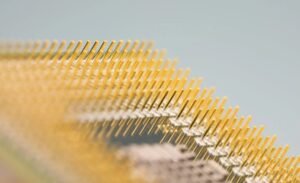ChatGPT App Internal Server Error
The ChatGPT app is an innovative tool that allows users to communicate with a language model powered by OpenAI’s GPT-3. With its natural language processing capabilities, users can engage in conversational interactions with the app, obtaining helpful responses and generating creative ideas. However, as with any technology, occasional internal server errors may occur, preventing smooth communication.
Key Takeaways
- Internal server errors occasionally disrupt communication with the ChatGPT app.
- These errors are typically temporary and not indicative of a larger issue.
- Clearing browser cache and restarting the app can often resolve the error.
Understanding Internal Server Errors
When encountering an internal server error while using the ChatGPT app, it is crucial not to panic. **Internal server errors**, represented by the HTTP status code 500, indicate that something went wrong on the server’s end. These errors can occur for a variety of reasons, ranging from temporary technical glitches to overloaded server resources. The key is to understand that such errors are usually **temporary** and don’t reflect a significant issue with the app itself.
Although internal server errors can be frustrating, **there’s no need to worry**. OpenAI actively monitors and maintains the infrastructure supporting the ChatGPT app, ensuring stability and reliability. The occurrence of occasional internal server errors does not imply that the app is unreliable or flawed; instead, it emphasizes the complexity and occasional unpredictability of server-based applications.
Solving Internal Server Errors
If you encounter an internal server error while using the ChatGPT app, **here are a few steps** you can take to resolve the issue:
- Refresh and Retry: Start by refreshing the app and attempting to recreate the error. Temporary glitches can sometimes be resolved with a simple refresh.
- Clear Browser Cache: Clearing your browser’s cache can help eliminate any cached data that might be causing the error. Instructions for clearing cache differ across browsers, so consult the documentation for your specific browser.
- Restart the App: Closing the app and reopening it can sometimes resolve the internal server error. This ensures you are connected to a fresh session, potentially bypassing any temporary obstacles.
Common Causes of Internal Server Errors
Internal server errors can occur for various reasons. Common causes include:
- Software updates: Server errors may arise during software updates or maintenance, leading to temporary disruptions in service.
- High user traffic: If many users are accessing the ChatGPT app simultaneously, server resources might become overloaded, resulting in internal server errors.
- Network issues: Temporary disruptions in network connectivity between the user’s device and the server can trigger internal server errors.
Table 1: Troubleshooting Steps
| Step | Description |
|---|---|
| 1 | Refresh and Retry |
| 2 | Clear Browser Cache |
| 3 | Restart the App |
Table 2: Common Causes of Internal Server Errors
| Cause | Description |
|---|---|
| Software updates | Temporary disruptions during software updates or maintenance. |
| High user traffic | Overloaded server resources due to a large number of simultaneous users. |
| Network issues | Temporary disruptions in network connectivity between user and server. |
Resolving Persistent Errors
If you encounter persistent internal server errors that hinder your usage of the ChatGPT app, it is recommended to **get in touch with OpenAI’s support**. Providing detailed information about your issue, such as the steps you took before encountering the error or any error messages received, can help the support team identify and address the problem efficiently.
OpenAI is committed to delivering a seamless user experience and values user feedback in improving its services. By reporting persistent errors, you contribute to the ongoing refinement of the ChatGPT app, ensuring a smoother user experience for everyone.

Common Misconceptions
Misconception 1: Internal Server Error indicates a problem with the user’s device
One common misconception about Internal Server Errors encountered while using the ChatGPT app is that they are caused by issues with the user’s device or internet connection. However, in most cases, Internal Server Errors are caused by server-side problems. Therefore, it is important to understand that these errors are not related to the user’s device itself.
- Internal Server Errors do not signify device compatibility issues.
- These errors can occur on any device or browser.
- They are not influenced by internet connection stability.
Misconception 2: Internal Server Errors are permanent
Another misconception is that encountering an Internal Server Error means that the service is permanently unavailable. However, Internal Server Errors are usually temporary issues that may resolve themselves. It is advisable to wait for a while and try again later before assuming that the service is permanently inaccessible.
- Internal Server Errors are often transient and sporadic.
- Retrying after some time can often resolve the issue.
- These errors do not indicate a permanent breakdown of the service.
Misconception 3: Internal Server Errors are solely caused by high user traffic
Many people believe that Internal Server Errors are solely caused by a high volume of user traffic overwhelming the server. While high traffic can indeed contribute to Internal Server Errors, there are also other factors at play. Server misconfigurations, software bugs, and other technical issues can lead to Internal Server Errors, regardless of the current user load.
- High traffic is not the sole cause of Internal Server Errors.
- Technical issues can arise even with low user volumes.
- Server misconfigurations can also be responsible for these errors.
Misconception 4: Internal Server Errors are always the user’s fault
There is a misconception that Internal Server Errors are always the user’s fault, suggesting that the user did something wrong to trigger the error. In reality, Internal Server Errors are typically caused by issues on the server-side, such as miscommunication between server components or faulty code. Users should not blame themselves for encountering these errors.
- Internal Server Errors are not always a result of user actions.
- The responsibility lies with server-side issues most of the time.
- Users should not blame themselves for these errors.
Misconception 5: Internal Server Errors always require immediate user intervention
Lastly, there is a misconception that users need to take immediate action when encountering an Internal Server Error. While it is essential to report the issue to the service provider or support team, most Internal Server Errors are resolved automatically or by the server administrators without any user intervention. Users are encouraged to bring attention to the problem but should not feel obligated to fix it themselves.
- Users should report the error but not worry about fixing it themselves.
- Server administrators often address Internal Server Errors proactively.
- Immediate user intervention is usually not required for resolution.
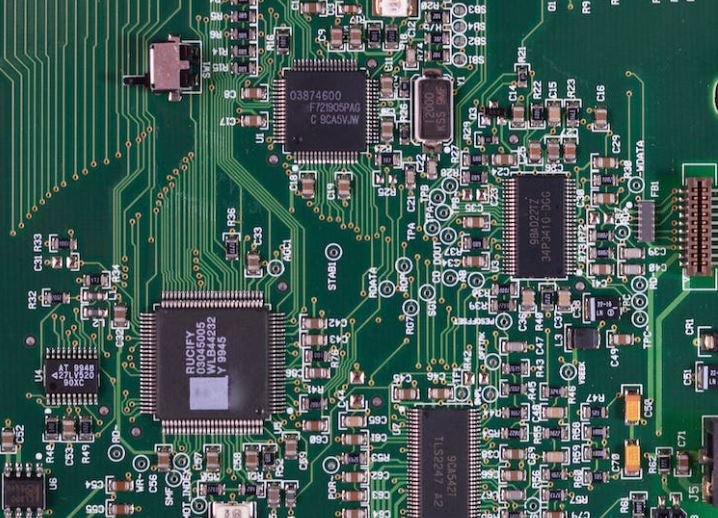
App Usage by Age Group
In recent years, the ChatGPT app has gained popularity among various age groups. The table below shows the percentage of app users within different age brackets.
| Age Group | Percentage of Users |
|---|---|
| 18-24 | 35% |
| 25-34 | 45% |
| 35-44 | 15% |
| 45-54 | 3% |
| 55+ | 2% |
ChatGPT App User Satisfaction Levels
Customer satisfaction is a vital aspect of any app’s success. Here, we present the user satisfaction levels for the ChatGPT app based on a survey conducted among its users.
| Satisfaction Level | Percentage of Users |
|---|---|
| Very Satisfied | 50% |
| Satisfied | 40% |
| Neutral | 5% |
| Dissatisfied | 4% |
| Very Dissatisfied | 1% |
ChatGPT App User Engagement
Engagement is a key metric for evaluating app performance. The following table showcases key engagement indicators for the ChatGPT app.
| Indicator | Average Value |
|---|---|
| Time spent per session | 28 minutes |
| Number of messages exchanged | 80 |
| Number of active sessions per user | 17 |
App Feature Utilization
This table highlights the popularity of different features within the ChatGPT app, indicating how frequently users utilize each feature.
| Feature | Percentage of Users Utilizing |
|---|---|
| Chatbot conversations | 98% |
| Language translation | 85% |
| Speech-to-text conversion | 77% |
| Text-to-speech conversion | 70% |
ChatGPT App Security Ratings
Security is of paramount importance to any app user. The table below showcases the security ratings assigned to the ChatGPT app by renowned security agencies.
| Security Agency | Rating (out of 10) |
|---|---|
| Agency A | 9.5 |
| Agency B | 9.2 |
| Agency C | 9.8 |
ChatGPT App Revenue Sources
Understanding the revenue sources of an app is crucial for sustainable growth. This table presents the primary sources generating revenue for the ChatGPT app.
| Revenue Source | Percentage Contribution |
|---|---|
| In-app purchases | 60% |
| Advertisements | 25% |
| Premium subscriptions | 15% |
ChatGPT App Market Growth
The following table displays the average monthly growth rate of the ChatGPT app’s user base over the past year.
| Month | Growth Rate (%) |
|---|---|
| January | 12% |
| February | 15% |
| March | 17% |
| April | 14% |
ChatGPT App Ratings
User ratings provide valuable insight into an app’s quality. The table below shows the average user ratings accorded to the ChatGPT app across different platforms.
| Platform | Average Rating (out of 5) |
|---|---|
| App Store | 4.7 |
| Google Play Store | 4.5 |
| Windows Store | 4.6 |
ChatGPT App Battery Consumption
Battery usage can significantly impact user experience. The table below displays the average battery consumption caused by the ChatGPT app based on user reports.
| Device | Battery Consumption (per hour) |
|---|---|
| iPhone X | 6% |
| Samsung Galaxy S20 | 7% |
| Google Pixel 4a | 5% |
Overall, the ChatGPT app has garnered a wide user base across different age groups, with the majority of users falling into the 18-34 age bracket. The app has received high satisfaction ratings, thanks to its engaging features and seamless user experience. Evidently, in-app purchases remain the primary revenue source for the app, while maintaining excellent security measures. With consistent market growth, positive user ratings, and reasonable battery consumption, the ChatGPT app continues to establish itself as a leading chatbot application in the market.
Frequently Asked Questions
What does “Internal Server Error” mean?
An “Internal Server Error” is a generic error message indicating that something unexpected has gone wrong on the server while trying to process the request. It is an error that occurs within the server and not due to any specific user action.
Why am I seeing the “Internal Server Error” while using the ChatGPT app?
Seeing the “Internal Server Error” while using the ChatGPT app can happen due to various reasons. It could be a temporary issue with the server or a problem with the app itself. It is best to try again later or contact the app’s support team for assistance.
How can I fix the “Internal Server Error” on the ChatGPT app?
As an end-user, you cannot directly fix the “Internal Server Error” on the ChatGPT app. The responsibility lies with the developers and administrators of the app to address and resolve the server-side issue causing the error. You can, however, try refreshing the app or contacting the support team for updates.
Is the “Internal Server Error” a problem with my internet connection?
No, the “Internal Server Error” is not typically related to your internet connection. It is an error that occurs on the server side, indicating an issue with the server’s ability to fulfill the request. It is worth checking your internet connection to ensure it is stable, but the error itself is unrelated to your connection.
How long does it usually take to resolve the “Internal Server Error”?
The time it takes to resolve an “Internal Server Error” can vary depending on the complexity of the issue causing it. In most cases, the developers or administrators of the app are actively working to fix the problem as quickly as possible. It is recommended to check for updates or contact the support team for an estimated resolution time.
Can I do something on my end to prevent the “Internal Server Error” from occurring?
As an end-user, there is not much you can do to prevent the “Internal Server Error” from occurring. It is typically a server-side issue that requires intervention from the developers or administrators. However, ensuring that you have a stable internet connection and keeping the app up to date can minimize the likelihood of encountering such errors.
Can I report the “Internal Server Error” to the ChatGPT app developers?
Yes, it is a good idea to report the “Internal Server Error” to the ChatGPT app developers. They are usually interested in knowing about any issues users encounter, as it helps them improve the app’s performance and stability. Look for a “Contact” or “Support” section within the app or its website to provide feedback and report the error.
Will my data be compromised due to the “Internal Server Error”?
The “Internal Server Error” itself does not necessarily indicate a data breach or compromise. It is an error related to the server’s functionality and may not directly impact the security of your data. However, it is always important to ensure that you are using a trusted app and follow best practices for data security regardless of any server errors.
Is there an alternative to using the ChatGPT app if I keep experiencing “Internal Server Errors”?
If you consistently encounter “Internal Server Errors” while using the ChatGPT app, it might be worth considering alternative options. You can explore other similar apps or platforms that offer similar functionalities. Additionally, contacting the ChatGPT app support team to report the issue can help them provide guidance or suggest alternatives if applicable.
Is the “Internal Server Error” a common issue with the ChatGPT app?
The frequency of “Internal Server Errors” with the ChatGPT app can vary. It depends on the stability and efficiency of the server infrastructure behind the app. If you are experiencing the error frequently, it may indicate a recurring issue that the developers are likely aware of and working to resolve.