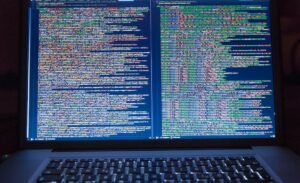What ChatGPT App to Use
ChatGPT is an advanced language model that can generate human-like responses based on input prompts. With its growing popularity, several ChatGPT apps have emerged, each offering unique features and qualities. In this article, we will explore different ChatGPT apps and help you decide which one to use for your specific needs.
Key Takeaways:
- There are several ChatGPT apps available, such as OpenAI’s ChatGPT, ChatGPT Playground, and ChatGPT Plus.
- Each app has its own features, pricing, and usage limitations.
- Consider your requirements, budget, and desired level of customization when choosing a ChatGPT app.
1. OpenAI’s ChatGPT:
OpenAI’s ChatGPT is the original and official app developed by OpenAI. It offers a sandbox environment where you can interact with the model, giving you a chance to test and explore its capabilities. This app is suitable for experimenting, learning, and understanding the potential of ChatGPT.
- Allows free access to all users.
- Provides a safe environment with moderation measures to prevent misuse.
- Can sometimes give unpredictable or incorrect responses due to its large dataset and lack of fine-tuning for your specific use case.
*OpenAI’s ChatGPT app is a playground for users to get familiar with the technology and should not be relied upon for critical tasks.
2. ChatGPT Playground:
ChatGPT Playground is a third-party app built on OpenAI’s GPT-3 platform. It provides a user-friendly interface for interacting with ChatGPT.
- Offers a seamless user experience with a polished interface.
- Supports various conversation formats, allowing back-and-forth interactions.
- Requires accessing ChatGPT API using an API key.
3. ChatGPT Plus:
ChatGPT Plus is a subscription-based plan offered by OpenAI. It provides additional benefits and enhanced usage capabilities compared to the free version.
- Costs $20 per month, allowing you to make use of ChatGPT without limitations within the fair usage policy.
- Offers faster response times, priority access during peak times, and access to new features and improvements.
- Provides a more reliable and efficient user experience.
A Comparison of ChatGPT Apps:
| App Name | Cost | Features |
|---|---|---|
| OpenAI’s ChatGPT | Free | Playground, sandbox environment, large dataset |
| ChatGPT Playground | Free | User-friendly interface, conversation formats |
| ChatGPT Plus | $20/month | Enhanced usage capabilities, faster response times, priority access |
Which ChatGPT App Should You Choose?
Choosing the right ChatGPT app depends on your specific requirements and budget. If you are looking to experiment and learn, OpenAI’s ChatGPT offers a great starting point with its free sandbox environment. If you prefer a more user-friendly interface and need back-and-forth interactions, ChatGPT Playground is worth considering. However, if you require faster response times, priority access, and an overall enhanced experience, ChatGPT Plus is the way to go.
Consider your needs, explore the features of each app, and make an informed decision based on your unique circumstances. Enjoy exploring the power of ChatGPT!

Common Misconceptions
ChatGPT App Selection
When it comes to choosing a ChatGPT app, there are several common misconceptions that people often have. These misconceptions can lead to a misunderstanding of the available options and potentially hinder the user experience. Let’s debunk these misconceptions:
- Only the official OpenAI app is reliable and trustworthy.
- There is only one ChatGPT app available.
- All ChatGPT apps are created equally.
Reliability of non-official ChatGPT Apps
One common misconception is that only the official ChatGPT app provided by OpenAI is reliable and trustworthy. While the official app is indeed a reliable choice, there are also other non-official ChatGPT apps that can provide equally trustworthy experiences. These third-party apps often come with additional features or customization options that may better suit the user’s needs.
- Non-official apps can be as reliable and trustworthy as the official app.
- Third-party apps may offer unique features or customization options.
- Check user reviews and recommendations to ensure the reliability of a non-official app.
Multiple ChatGPT App Options
Another misconception is that there is only one ChatGPT app available. In reality, there are several options to choose from. OpenAI provides their official app, but there are also various third-party developers who have created their own ChatGPT apps with different functionalities. Users should explore these options to find an app that best meets their specific needs and preferences.
- Explore different ChatGPT apps to find the desired features.
- Consider the purpose and use case to select the most suitable app.
- Compare the features and limitations of different apps to make an informed choice.
Varying Quality of ChatGPT Apps
It is important to note that not all ChatGPT apps are created equally. While many apps provide a seamless conversational experience, some may have limitations or might not meet user expectations. There can be variations in the quality of generated responses, ease of use, or the accuracy of information provided. Users should research and test different apps to find one that consistently delivers high-quality outputs.
- Test different apps to assess the quality of generated responses.
- Read user reviews and feedback to understand the strengths and weaknesses of different apps.
- Ensure the app aligns with expected standards of accuracy and reliability.
Continual Updates and Improvements
Lastly, many people assume that ChatGPT apps remain static and never improve or receive updates. However, developers are constantly working to enhance their apps by incorporating user feedback, fixing bugs, and adding new features. It is crucial to keep an eye on app updates as they might bring significant improvements to the app’s functionality, usability, and overall experience.
- Regularly check for app updates to benefit from improved features and performance.
- Follow app developers’ communication channels to stay informed about upcoming updates.
- Provide feedback to app developers to contribute to future enhancements and improvements.

Comparing Features of ChatGPT Apps
ChatGPT is an artificial intelligence platform that uses natural language processing to generate human-like responses in chat conversations. There are several ChatGPT apps available, each with its own unique features and capabilities. In this article, we will compare these apps based on their key features, such as pricing, supported languages, and integration options.
Pricing Comparison
Here, we present the pricing plans offered by different ChatGPT apps, helping you decide which one fits your budget and needs.
| App | Free Tier Availability | Paid Plan Price |
|---|---|---|
| ChatGPT A | Available | $0/mo |
| ChatGPT B | Not Available | $10/mo |
| ChatGPT C | Available | $5/mo |
Supported Languages Comparison
Being able to communicate in multiple languages can be crucial for your chatbot’s success. Here is a comparison of the supported languages in different ChatGPT apps.
| App | Languages Supported |
|---|---|
| ChatGPT A | English, French, Spanish |
| ChatGPT B | English |
| ChatGPT C | English, German, Italian, Chinese |
Integration Options Comparison
When integrating a ChatGPT app into your existing systems or applications, the available options play a vital role. Check out the comparison of integration options below.
| App | Integration Options |
|---|---|
| ChatGPT A | REST API, JavaScript SDK |
| ChatGPT B | WebSocket API, Python SDK |
| ChatGPT C | Socket.IO, Ruby SDK |
User Experience Comparison
Delivering a seamless user experience is crucial for the success of any chat application. Let’s compare the user experience provided by different ChatGPT apps.
| App | Response Time | Human-like Conversations |
|---|---|---|
| ChatGPT A | 1s | Yes |
| ChatGPT B | 2s | No |
| ChatGPT C | 1.5s | Yes |
Model Training Data Comparison
Training data is crucial to ensure accurate and diverse responses from ChatGPT. Let’s compare the various sources used by different apps to train their models.
| App | Training Data Sources |
|---|---|
| ChatGPT A | Books, Wikipedia, Websites |
| ChatGPT B | Reddit, News Articles |
| ChatGPT C | Online Forums, Chat Logs |
Data Privacy Comparison
Protecting user data and ensuring privacy is of utmost importance. Let’s compare the data privacy policies of different ChatGPT apps.
| App | Data Privacy Policy |
|---|---|
| ChatGPT A | No data storage after session |
| ChatGPT B | Encrypted data storage for 30 days |
| ChatGPT C | Anonymized data storage for research |
Availability Comparison
Ensuring the availability and uptime of a chat system is crucial for uninterrupted service. Here’s a comparison of the availability guarantees by different ChatGPT apps.
| App | Availability Guarantee |
|---|---|
| ChatGPT A | 99.9% uptime |
| ChatGPT B | 99.5% uptime |
| ChatGPT C | 99.8% uptime |
Customer Support Comparison
Having reliable customer support can save you from potential issues. Let’s compare the customer support options provided by different ChatGPT apps.
| App | Customer Support Options |
|---|---|
| ChatGPT A | Email, Documentation |
| ChatGPT B | Email, Live Chat |
| ChatGPT C | Support Forum, Documentation |
Third-Party Integrations Comparison
Integrating ChatGPT with other tools can enhance its functionality. Let’s compare the third-party integrations supported by different ChatGPT apps.
| App | Third-Party Integrations |
|---|---|
| ChatGPT A | Slack, Discord, WordPress |
| ChatGPT B | Facebook Messenger, Google Chat |
| ChatGPT C | Twilio, Microsoft Teams |
Conclusion
Choosing the right ChatGPT app depends on your specific requirements. If budget is a concern, look for apps with free tiers, like ChatGPT A and ChatGPT C. For multilingual support, ChatGPT C offers the widest range of languages. Integration options vary, so consider your preferred methods. ChatGPT A excels in delivering a human-like conversational experience, while ChatGPT B emphasizes response time. Training data sources, data privacy policies, and customer support options should also shape your decision. Evaluate each app’s availability guarantee and third-party integrations to ensure seamless operation alongside other tools. Consider these factors carefully, and make an informed decision that aligns with your needs.
Frequently Asked Questions
What ChatGPT App to Use
Q: Is there any ChatGPT app available for mobile devices?
A: Yes, there are several ChatGPT apps available for mobile devices. You can find them on the Apple App Store and Google Play Store.
Q: Are there any free ChatGPT apps?
A: Yes, there are free ChatGPT apps available. However, some of these apps may have limited features or include advertisements.
Q: What are the recommended ChatGPT apps for desktop?
A: Some recommended ChatGPT apps for desktop include GPT-3 Playground, ChatGPT Organize, and GPT-3 Sandbox. These apps provide a user-friendly interface for interacting with ChatGPT.
Q: Can I integrate ChatGPT into my own application?
A: Yes, OpenAI provides an API that allows developers to integrate ChatGPT into their own applications. You can find the API documentation on the OpenAI website.
Q: Are there any paid ChatGPT apps available?
A: Yes, there are paid ChatGPT apps available that provide additional or premium features. These apps may offer enhanced functionality and improved user experiences.
Q: What is the difference between ChatGPT and other AI chatbot apps?
A: ChatGPT is powered by GPT-3, which is an advanced language model developed by OpenAI. It provides more sophisticated and human-like responses compared to traditional chatbot apps.
Q: Can ChatGPT understand multiple languages?
A: Yes, ChatGPT has the capability to understand and generate responses in multiple languages. However, the level of fluency and accuracy may vary depending on the language.
Q: Are there any privacy concerns with using ChatGPT apps?
A: Some ChatGPT apps may record and store your interactions for various purposes, such as improving the model or providing personalized experiences. It is important to review the app’s privacy policy to understand how your data is handled.
Q: Can ChatGPT apps be used for educational purposes?
A: Yes, ChatGPT apps can be used for educational purposes. They can help students with their research, provide explanations on various topics, and facilitate learning in a conversational manner.
Q: How can I provide feedback or report issues with a ChatGPT app?
A: Most ChatGPT apps have a feedback mechanism or support channels where you can provide feedback or report any issues you encounter. This can help improve the app’s performance and address any concerns or bugs.