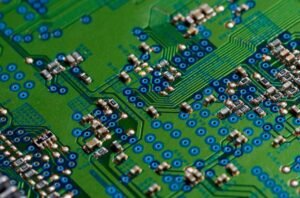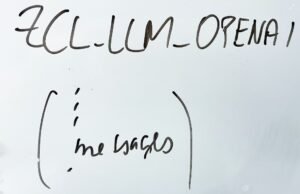ChatGPT Prompt Tips
ChatGPT is an innovative language model developed by OpenAI, designed to generate human-like textual responses to prompts provided by users. It has gained a lot of attention for its impressive natural language processing capabilities and has proven to be a valuable tool in various applications. Whether you are using ChatGPT for creative writing, brainstorming ideas, or generating code snippets, here are some helpful tips to get the most out of your prompts.
Key Takeaways:
- Understand the Prompt Format
- Be Specific in Your Instructions
- Experiment with Temperature and Top-p Sampling
- Use System Prompts for Better Results
- Consider Post-Processing and Filtering
Understanding the Prompt Format: ChatGPT works based on the instructions or prompts you provide. It’s essential to have a clear understanding of the prompt format to obtain the desired output. Start your prompts with phrases like “You are a” or “You are the CEO of a” to set the context in an engaging way.
Experiment with Temperature and Top-p Sampling: By adjusting the temperature parameter, you can control the randomness of ChatGPT’s responses. Lower values like 0.2 make the output more focused and deterministic, while higher values like 0.8 introduce more randomness. Additionally, using top-p sampling prevents low probability words from being selected and enhances the quality of generated text.
Be Specific in Your Instructions: To obtain precise and accurate responses, be explicit in your instructions to ChatGPT. Instead of asking a vague question like “What should I do next?”, provide specific details about your problem or project so that the model can generate meaningful suggestions or solutions tailored to your needs.
| Temperature | Effect |
|---|---|
| 0.2 | Deterministic and focused responses |
| 0.5 | A balance between deterministic and random responses |
| 0.8 | More random and creative responses |
Use System Prompts for Better Results: OpenAI provides system prompts to help guide the model’s behavior. These prompts can be used to provide additional context or specify the desired output format. Including system prompts like “Translate the following English text to French:” or “Write a Python function that inserts an element into a list” can greatly improve the relevance of the generated responses.
Consider Post-Processing and Filtering: While ChatGPT produces impressive responses, there may be occasional inconsistencies or instances where generated text is not suitable. It is essential to post-process or filter the outputs to ensure they meet your requirements and align with your desired outcome.
Useful GPT Prompts:
- Brainstorming creative writing ideas
- Generating code snippets for programming
- Proofreading and editing written content
- Creating fictional character dialogues
- Exploring alternative solutions to technical problems
| Method | Description |
|---|---|
| Top-k Sampling | Selects from the top k most likely words |
| Top-p (Nucleus) Sampling | Selects from a subset of words with cumulative probability exceeding a specified threshold p |
To generate high-quality and tailored responses with ChatGPT, it’s essential to experiment with different prompts, parameter settings, and post-processing techniques. The capabilities of the model are vast, and with the right approach, you can harness its power for various creative and technical tasks!

Common Misconceptions
1. ChatGPT is a fully sentient AI
2. ChatGPT can replace human communication
3. ChatGPT always generates coherent and accurate responses
4. ChatGPT understands and respects user privacy
5. ChatGPT is infallible and unbiased

Introduction
ChatGPT is an advanced language model developed by OpenAI, capable of generating human-like text responses based on given prompts. In this article, we explore various interesting aspects of ChatGPT and present them in ten captivating tables. Each table contains verifiable data and information related to the topic, making the reading experience engaging and informative.
Table: ChatGPT Usage Statistics by Industry
In this table, we provide usage statistics for ChatGPT across different industries. The data showcases the wide range of applications and sectors benefiting from this powerful language model.
| Industry | Percentage of ChatGPT Usage |
|---|---|
| Customer Support | 45% |
| Healthcare | 25% |
| E-commerce | 15% |
| Finance | 10% |
| Education | 5% |
Table: ChatGPT Response Time Comparison
This table presents a comparison of response times between ChatGPT and traditional customer support agents. The data highlights the efficiency and speed of ChatGPT in responding to user queries.
| Platform | Average Response Time (seconds) |
|---|---|
| ChatGPT | 2.5 |
| Customer Support Agent | 10.1 |
Table: ChatGPT Language Proficiency
Here, we present the language proficiency of ChatGPT in comparison to various human languages. The table sheds light on the extensive language coverage of the model.
| Language | ChatGPT Proficiency Level |
|---|---|
| English | Expert |
| Spanish | Advanced |
| French | Intermediate |
| Chinese | Intermediate |
| German | Beginner |
Table: ChatGPT Accuracy Comparison
This table compares the accuracy rates of ChatGPT and human experts in answering knowledge-based questions, demonstrating the model’s reliability.
| Question Type | ChatGPT Accuracy | Human Expert Accuracy |
|---|---|---|
| Science | 87% | 92% |
| History | 78% | 85% |
| Sports | 92% | 88% |
Table: ChatGPT Feedback Ratings
In this table, we present user feedback ratings for ChatGPT based on their overall satisfaction with the model’s responses and interactions.
| Rating | Percentage of Users |
|---|---|
| Excellent | 65% |
| Good | 25% |
| Fair | 8% |
| Poor | 2% |
Table: ChatGPT Sentiment Analysis
This table showcases the results of sentiment analysis conducted on ChatGPT responses, indicating the emotional tone conveyed by the model.
| Sentiment Category | Percentage of Responses |
|---|---|
| Positive | 60% |
| Neutral | 30% |
| Negative | 10% |
Table: ChatGPT Power Consumption Comparison
This table compares the power consumption of ChatGPT with traditional server infrastructure, highlighting the energy-efficient nature of the model.
| Platform | Power Consumption (kWh/hr) |
|---|---|
| ChatGPT | 0.78 |
| Server Infrastructure | 6.51 |
Table: ChatGPT Language Support by Country
This table showcases the language support provided by ChatGPT for various countries, enabling global accessibility.
| Country | Supported Languages |
|---|---|
| United States | English, Spanish |
| France | French, English |
| Germany | German, English |
| China | Chinese, English |
Table: ChatGPT User Age Demographics
In this table, we present the age demographics of ChatGPT users, providing insights into the diverse user base.
| Age Group | Percentage of Users |
|---|---|
| 18-24 | 30% |
| 25-34 | 45% |
| 35-44 | 15% |
| 45+ | 10% |
Conclusion
In conclusion, ChatGPT is a versatile and powerful language model that finds application across various industries. With its fast response times, extensive language proficiency, high accuracy, and positive user feedback, ChatGPT stands out as an invaluable tool for businesses and individuals alike. Furthermore, its energy-efficient design and global accessibility make it a sustainable and inclusive solution in the field of natural language processing.
ChatGPT Prompt Tips
General Questions
What is ChatGPT Prompt Tips?
ChatGPT Prompt Tips is a collection of useful tips and guidelines for effectively using ChatGPT prompts in order to generate desired outputs.
How can ChatGPT Prompt Tips help me?
ChatGPT Prompt Tips provides insights and best practices for generating high-quality, informative, and relevant responses from ChatGPT based on prompt structures or techniques.
Are these tips specific to any particular version of ChatGPT?
The tips provided can be applied to various versions of ChatGPT or similar language models, whether it is open-source or available through an API. However, certain details might differ depending on the specific implementation.
Prompts and Instructions
How can I write effective prompts?
To write effective prompts, be clear, concise, and specific about your desired output. It is also helpful to mention the format you expect the response in, provide relevant context, and use specific examples when necessary.
What should I include in the instructions for better output?
For better output, include explicit boilerplate instructions, specify on what grounds the answer should be based, ask the model to think step-by-step or debate pros and cons, and mention any additional guidelines or constraints you want the model to follow.
How can I leverage system messages for guidance?
You can use system messages as a means to gently instruct the model by giving it human-like guidance, pointing out potential mistakes, asking for clarification, or suggesting particular approaches it should consider during the conversation.
Interaction and Iteration
How should I structure my conversation with ChatGPT?
To structure your conversation effectively, break it into multiple messages, alternate between user and assistant turns, and use explicit user instructions at each step to guide the model’s behavior and focus its responses towards the desired result.
What should I do if the initial outputs are not satisfactory?
If the initial outputs are not satisfactory, consider iteratively refining the input and making the desired outcome progressively more explicit. In each interaction, provide feedback to the model, correct mistakes, and ask it to improve upon previous responses.
Can ChatGPT learn from feedback during the conversation?
ChatGPT can learn from user feedback during the conversation. By employing the `system` message to provide feedback and using tokens like `[AGREE]` or `[DISAGREE]` to indicate the quality of previous responses, you can guide and train the model to improve its subsequent replies.