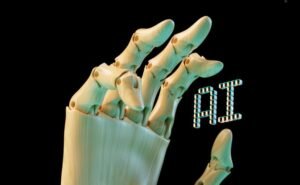Chat GPT Tips and Tricks
GPT-3, powered by OpenAI, is an incredibly powerful language model that has revolutionized the field of natural language processing. One of its notable applications is in chatbots, where it can generate human-like text responses to user inputs. Whether you’re an AI developer or simply curious about chat GPT, this article will provide you with valuable tips and tricks to enhance your chat GPT experience.
Key Takeaways
- Understand the capabilities of chat GPT to maximize its potential.
- Provide clear instructions and context for better responses.
- Take advantage of system-level prompts to fine-tune chat GPT’s behavior.
- Experiment with temperature and max tokens settings to control output.
- Use the chat format for more interactive conversations.
Understanding Chat GPT
Chat GPT is designed to engage in back-and-forth conversations with users. However, it has some limitations. It can sometimes provide incorrect or nonsensical responses, overuse certain phrases, or be sensitive to input phrasing. *Despite these limitations, with proper guidance and configuration, chat GPT can deliver impressive results.*
Providing Clear Instructions
When interacting with chat GPT, it is crucial to provide specific instructions and context. Clearly state desired outcomes, ask the model to think step-by-step, or request pros and cons before receiving an answer. *By being explicit with your instructions, you can guide chat GPT towards generating more accurate and relevant responses.*
System-Level Prompts
System-level prompts are a powerful feature that can prime the model’s behavior. By starting a conversation with a prompt that sets the desired behavior, you can influence chat GPT’s responses. *Experiment with different prompts to encourage specific styles, tones, or even make the model pretend to be someone else.*
Controlling Output with Temperature and Max Tokens
Temperature and max tokens settings are two important parameters that allow control over the generated output. Temperature determines the randomness of the response, with lower values giving more deterministic responses. Max tokens restricts the response length. *Finding the right balance between temperature and max tokens can help you achieve the desired level of control and response length.*
The Chat Format
The chat format is especially useful for interactive conversations. Instead of a single string prompt, using an array of message objects representing alternating user and AI messages can facilitate engaging dialogues. *This format allows for a back-and-forth conversational flow, making the interaction feel more natural.*
Table – How to Control Output
| Parameter | Description |
|---|---|
| Temperature | Controls the randomness of the generated response. Lower values give more focused responses, while higher values provide more diversity. |
| Max Tokens | Specifies the maximum length of the generated response. Limiting max tokens can prevent excessively long outputs. |
Table – Chat Format Example
| Conversation |
|---|
| User: Tell me a joke |
| AI: Why don’t scientists trust atoms? Because they make up everything! |
| User: Very funny! Can you tell me another? |
| AI: Sure! Why don’t skeletons fight each other? They don’t have the guts! |
Tips for a Better Experience
- Experiment with different prompts and instructions to fine-tune chat GPT’s responses to your liking.
- Iterate on your conversations, making incremental changes to improve the model’s output.
- If chat GPT generates incorrect responses, consider providing clear feedback to help the model learn and improve.
- Take breaks during extended usage to prevent knowledge exhaustion and potential deterioration of results.
Conclusion
By employing these tips and tricks, you can harness the power of chat GPT to enhance interactions and produce more useful and accurate responses. Remember to experiment, provide clear instructions, and control the output parameters to optimize your chat GPT experience.

Common Misconceptions
Misconception 1: Chat GPT Tips and Tricks are only for advanced users
Some people believe that tips and tricks for using Chat GPT are only useful for experienced users who are already familiar with the tool. However, this is not necessarily the case. Even beginners can benefit from learning about helpful techniques to make the most out of Chat GPT.
- Chat GPT tips and tricks can help beginners familiarize themselves with the tool more quickly.
- Learning tips and tricks early on can help avoid common pitfalls and mistakes.
- Knowing how to optimize the usage of Chat GPT can greatly enhance the user’s overall experience.
Misconception 2: Using Chat GPT Tips and Tricks goes against the purpose of the tool
Some believe that utilizing tips and tricks for Chat GPT contradicts the purpose of the tool, which is to generate human-like responses without any guidance. However, this is not entirely accurate. Tips and tricks can be seen as a way to enhance and improve the user’s experience, rather than restrain the capabilities of the model.
- Tips and tricks can be used to shape the conversation towards a specific topic or style.
- Applying techniques can help generate more coherent and contextually relevant responses.
- Using tips and tricks can actually showcase Chat GPT’s abilities to its full potential.
Misconception 3: Chat GPT Tips and Tricks are time-consuming to learn and apply
Many people believe that learning and implementing tips and tricks for Chat GPT requires a significant amount of time and effort. However, this is a misconception. While there might be a learning curve initially, once familiarized, applying these techniques can become second nature.
- Learning the basics of utilizing Chat GPT tips and tricks can be done relatively quickly.
- Saving commonly used techniques as templates can speed up the usage process.
- With practice, incorporating tips and tricks becomes a seamless part of interacting with Chat GPT.
Misconception 4: There is a limited number of Chat GPT Tips and Tricks available
Some people believe that the number of tips and tricks available for Chat GPT is limited, and that learning a few basic techniques is sufficient. However, this is not true. The community surrounding Chat GPT continually shares new strategies and insights, providing an ever-expanding pool of knowledge.
- Ongoing research and development contribute to the discovery of new tips and tricks for Chat GPT.
- Different people may have unique approaches and methods to optimize Chat GPT usage.
- Learning from others’ experiences can unlock a wealth of valuable tips and tricks.
Misconception 5: Chat GPT Tips and Tricks are only helpful for specific use cases
There is a misconception that tips and tricks for Chat GPT are only relevant to specific use cases, such as customer support or content generation. However, the versatility of Chat GPT allows for a wide range of applications, and tips and tricks can be beneficial across various domains.
- Chat GPT tips and tricks can enhance creative writing and storytelling endeavors.
- Using techniques can improve the accuracy and efficiency of research and information gathering.
- Tips and tricks can aid in language learning and conversation practice.

Overview of Chat GPT Tips and Tricks
In this article, we explore various tips and tricks to make the most out of Chat GPT, an advanced language model developed by OpenAI. By utilizing these strategies, users can enhance their conversational experiences, optimize the model’s responses, and effectively leverage its capabilities in a wide range of applications.
1. Creative Writing Prompts
Offering a diverse range of topics for creative writing exercises can stimulate Chat GPT’s imagination and yield inspiring responses. By presenting unusual scenarios or thought-provoking prompts, users can elicit unique and engaging narratives.
2. Text-Based Game Interactions
Consider developing interactive text-based games using Chat GPT. By setting up a game environment and providing clear instructions, users can engage in intriguing, narrative-driven adventures, leveraging the model’s ability to comprehend and respond to a wide range of inputs.
3. Role-Playing Conversations
Emulate conversations with different characters or personas to enhance the model’s conversational capabilities. By adopting distinct personas and using consistent characterization, users can obtain more nuanced responses from the model.
4. Refined Prompt Engineering
Modifying prompts to achieve desired outputs is a key technique while using Chat GPT. Experiment with refining and iterating on prompt phrasing to guide the model toward specific responses, producing more accurate and relevant answers.
5. Explicit Instruction Usage
Provide explicit instructions to Chat GPT to achieve precise outputs. By specifying the format or desired information in prompts, users can guide the model to generate responses that qualitatively align with their expectations.
6. Utilizing System Messages
Employ system messages strategically to set the behavior of Chat GPT. Prepending messages with a specific role (like “User” or “Assistant”) can help to establish context and obtain more consistent and coherent responses.
7. Avoiding Biased Outputs
Be cognizant of potential biases in Chat GPT’s responses and aim to mitigate them. Conduct regular evaluations, provide feedback to OpenAI, and apply the moderation features to ensure more neutral, inclusive, and unbiased conversation dynamics.
8. Context Chunking
Break longer prompts into smaller chunks to improve the model’s understanding and responses. Dividing complex questions or multi-part instructions into easier-to-process segments can enhance the coherence and accuracy of generated outputs.
9. Multi-Turn Dialogues
Leverage Chat GPT‘s ability to handle multi-turn dialogues for interactive conversations. Engaging in back-and-forth exchanges with the model allows for more natural interactions and enables users to build on previous context within the conversation.
10. Error Handling Techniques
Develop robust error handling strategies to gracefully deal with the model’s limitations. By proactively anticipating and addressing potential pitfalls or cases where the model may fail, users can ensure smoother and more reliable interactions.
By utilizing these tips and tricks when engaging with Chat GPT, users can unlock the model’s full potential, enhance conversational dynamics, and create more meaningful and engaging experiences. Experimenting with different strategies and refining approaches will lead to more accurate, insightful, and contextually relevant responses.
Frequently Asked Questions
What is Chat GPT?
Chat GPT is a language model developed by OpenAI that uses deep learning techniques to generate human-like text responses, mimicking conversations with users.
How does Chat GPT work?
Chat GPT employs a transformer-based architecture that processes and generates text based on patterns it learns from vast amounts of data. It uses techniques like attention mechanisms to understand context and provide coherent responses.
What are some tips for using Chat GPT effectively?
– Be specific: Provide clear and concise instructions or questions to get accurate responses.
– Use system messages: Utilize system-level instructions to guide the behavior of the model.
– Experiment with temperature: Adjusting the temperature parameter can make responses more random (higher) or focused (lower).
– Include context: For multi-turn conversations, use appropriate conversation history to provide context to the model.
How can I improve the quality of responses from Chat GPT?
– Provide explicit guidance: Specify the format you expect the answer in or ask the model to think step-by-step before answering.
– Ask model to clarify: If the answer is not clear, request the model to explain or provide more details.
– Prompt modification: Iteratively modify the prompt or provide more context to get desired responses.
– Adjust temperature and max tokens: Experiment with these parameters to refine the response quality.
Can Chat GPT generate incorrect or misleading information?
Yes, Chat GPT is a language model trained on a large amount of data, but it can still produce responses that are speculative, biased, or factually incorrect. It is crucial to critically evaluate the information generated by the model.
Are there potential ethical concerns with using Chat GPT?
Yes, the use of AI language models like Chat GPT raises ethical considerations such as the spread of misinformation, biased outputs, and privacy concerns. It is important to use the technology responsibly and be aware of its limitations.
Can Chat GPT be used for malicious purposes?
Yes, like any powerful technology, Chat GPT can potentially be misused to spread misinformation, generate harmful content, or spam. OpenAI has implemented safety mitigations, but malicious usage is still a concern.
What are some known limitations of Chat GPT?
– Lack of fact-checking: Chat GPT does not verify the accuracy of the information it provides.
– Sensitivity to input phrasing: Small changes in the input phrasing can result in different or incorrect responses.
– Verbosity: The model may generate excessively long responses or repeat certain phrases.
– Contextual mistakes: The model may occasionally lose track of context in complex conversations.
Can I use Chat GPT for commercial purposes?
OpenAI offers different licensing options, including commercial licenses, to allow usage of Chat GPT in commercial applications. Please refer to OpenAI’s licensing terms and conditions for more information.